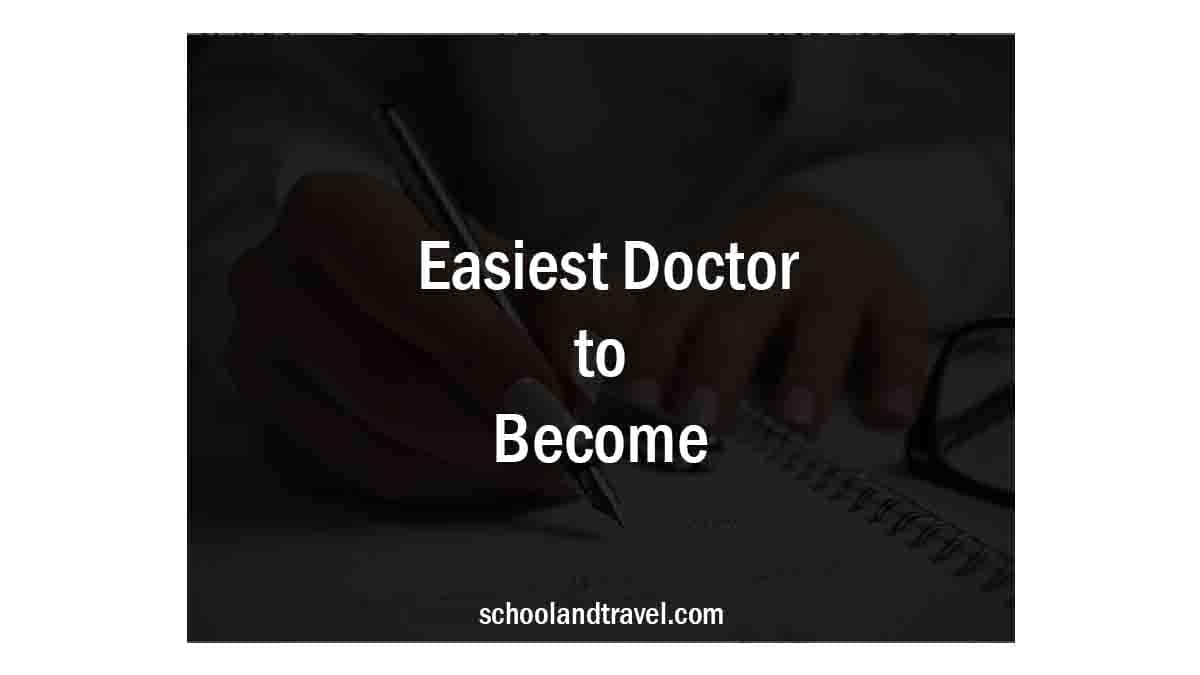Drawing with a laptop is a different experience entirely. Anyone trying it out for the first time may struggle with it, but with time, the person will enjoy it well.
However, a great laptop is needed to carry out digital drawings successfully.
This article will list some of the best laptops for drawing after considering touchscreen technology, power capacity, design features, and many other great things.
What are the best laptops for drawing in the world at the moment?
1. Surface Pro 8
The Surface Pro 8 is widely regarded by many professionals and digital drawers as the best laptop for drawing.
This laptop has a detachable screen that enables it to be used as a tablet and has a fantastic design. The Surface Pro 8 is handy due to its low weight and exceptional stylus support.
This laptop works pretty well with many drawing software and apps, and its 11th-gen Intel Core i7 processor gives off high-level performance.
The Surface Pro 8 offers a screen size of 13 inches, which is good enough for drawing, and uses the Intel Iris Xe GPU, which is super reliable.
This device has a storage capacity of as big as 1TB and runs on 32GB RAM, allowing any drawing app to work well.
In addition, the Surface Pro 8 has more than a few other remarkable features, like a top-notch screen with a 120Hz refresh rate, and it comes together with a Surface Pen stylus that makes drawing fun and exciting.
The Surface Pro 8 is not cheap, but it is still arguably the best value-for-money drawing laptop on the market.
2. Lenovo IdeaPad Duet Chromebook
The Lenovo IdeaPad Duet Chromebook is one of the best laptops for drawing on.
This laptop is an excellent option for anyone searching for an excellent laptop for drawing which does not have enough money to get the expensive option.
The Lenovo IdeaPad Duet Chromebook offers a top-quality screen that uses touch technology. This device runs off a powerful battery that lasts up to 22 hours when charged to the total capacity.
The Lenovo IdeaPad Duet Chromebook also uses the Chrome operating system, which is compatible with many drawing apps and software.
It is equipped with the technology that supports the Universal Stylus Initiative, which allows digital pens to function effectively.
The Lenovo IdeaPad Duet Chromebook has a display size of 10.1 inches with screen touch technology, which is relatively small but still good enough to get the job done.
It uses the MediaTek Helio P60T Processor, which is quite good, and the ARM G72 MP3 800GHz GPU, which is compatible with drawing software and apps.
The Lenovo IdeaPad Duet Chromebook runs on a RAM capacity of 4GB, and its storage capacity of 64GB is more than enough to store several drawings at a go.
Read more:
3. HP Spectre x360 (2022)
The HP Spectre x360 (2022) is an exceptional laptop that can be used for digital drawing. This device uses 360-degree hinge technology, enabling the display to be used as a tablet.
The HP Spectre x360 (2022) has an enchanting design that is among the best in the tech industry, and its keyboard layout is perfect, offering good spacing and exciting typing experiences.
It is a very reliable computer thanks to the 11th generation Intel Core i5 or i7 processor installed in it.
Furthermore, the HP Spectre x360 (2022) has a strong battery life that cannot be compared with most laptops, hitting about 13 hours when charged to the total capacity.
This device is compatible with styluses and allows any digital pen on its screen to flourish.
The HP Spectre x360 (2022) also uses the mind-blowing Intel UHD Graphics 620–Iris Xe GPU that gives excellent results. Its screen size of 13 inches utilizes screen touch technology and is big enough for any digital artist.
This computer is highly rated in the tech world because it runs on a RAM capacity of between 8GB and 16GB and a storage capacity of between 256GB and 2TB.
The HP Spectre x360 (2022) is one of the best laptops for drawing.
4. Lenovo Yoga 9i
The Lenovo Yoga 9i is a dependable laptop that gives excellent results when used for drawing.
This laptop uses the 11th generation Intel Core i3 or i7 processor, which is highly sought after in the industry due to its incredible work rate.
The Lenovo Yoga 9i has a strong battery life that can last up to nine hours when charged to maximum capacity, and it is a laptop that can be used as a tablet as the case demands.
This computer has an HD display of 14 inches, which is big enough for drawing activities. The Lenovo Yoga 9i comes with the Lenovo Active Pen stylus, making drawing fun.
However, a user can buy the spec that does not have a stylus embedded but still has the configurations that allow an externally purchased stylus to work with the computer.
In addition to these, the Lenovo Yoga 9i uses theIntel Iris Xe Graphics card, which gives good results, runs on a RAM size of 16GB that allows any drawing app to run very well, and its storage capacity of 1TB SSD is large enough to store thousands of drawings no matter their size.
This laptop is an ideal option for any digital artist.
Read more:
5. Dell XPS 13
The Dell XPS 13 is a fantastic choice for anyone seeking a laptop for drawing and several other inventive tasks.
This laptop is not available cheaply on the market, but it is an expensive laptop worth the money spent. The Dell XPS 13 has a fantastic design and a remarkable touchscreen that is perfect for drawing.
It has a battery that can last for a long time, which is ideal for drawing, and it also offers an excellent sweet spot with 600-nit peak brightness that is better than the displays of many laptops.
Additionally, the Dell XPS 13 has a 16:10 display that allows users to view more content and works well with drawing apps, video editing apps, and photo editing software thanks to the Intel Iris Xe graphics card installed in it.
This device uses the spectacular 10th Generation Intel Core i3–i7 CPU, which has RAM that runs up to 32GB. Its storage memory is as large as 512GB SSD and offers a screen size of 13.4 inches that will enable any artist to complete their drawings well.
The Dell XPS 13 is undoubtedly the best Dell laptop for drawing.
6. Acer Spin 5 (2020)
The Acer Spin 5 (2020) is one of the best laptops for drawing. This affordable laptop has a display with a 3:2 aspect ratio instead of the standard 16:9 ratio many laptops use.
This implies that artists can enjoy more vertical space when drawing, which is ideal for some drawing apps and software.
The Acer Spin 5 (2020) has an embedded stylus that brings better drawing experiences.
Additionally, the Acer Spin 5 (2020) runs on a fantastic battery lasting up to 12 hours. That is good enough for a drawing, especially if an individual works in an area with zero or unstable power supply.
This device uses the 10th-generation Intel Core i5–i7 processor, which is very dependable, and its Intel Iris Plus Graphics card gives off excellent graphic content. The Acer Spin 5 (2020) offers a 13.5-inch display suitable for drawing.
Drawing apps work perfectly on this device, which has between 8GB and 16GB of RAM and either a 256GB SSD or 512GB SSD for storage. The Acer Spin 5 (2020) is an ideal choice for drawing.
Frequently Asked Questions (FAQs) On Best Laptops For Drawing
The best laptops for digital design are the MacBook Pro 16-inch (2022), MacBook Pro 14-inch (2022), Microsoft Surface Laptop Studio, Dell XPS 17 (2022), and Acer ConceptD 7.
The best laptops for artists are the Apple MacBook Air M1, the Lenovo Flex 5 2-in-1, the Asus ZenBook Pro 14 Duo UX482E, the Lenovo IdeaPad Duet Chromebook, and the Asus ZenBook Pro Duo.
It would be best to have a laptop with at least 4 GB of RAM to complete digital drawings effortlessly. On the other hand, laptops with 8 GB of RAM will provide the best performance.
There is no better computer for drawing than a MacBook or PC. Drawing software always comes in versions for both laptops that work the same way and gives the same results.
Conclusion
As a digital artist, choosing a quality laptop is non-negotiable because it allows you to obtain excellent results and makes drawing fun and stressless.
And this article has provided you with several highly recommended laptops for drawing.
However, you can also consider the Asus ZenBook Pro 14 Duo UX482E for drawing because this laptop uses the 11th generation Intel Core i5 or i7 processor that has high processing capacity, has an excellent graphics card, uses a RAM of 32GB that is ideal for drawing apps, and offers a storage size as large as 2TB that can be used to store several photos.
But the laptop will work at its best rate at every point in time if you delete software and apps that you are no longer using, remove viruses if there are one on the computer, clean up the disk of the computer from time to time, and increase the RAM of the computer if it has the configuration in place that permits this.
Awesome one; I hope this article answers your question.
Editor’s Recommendations:
- 9 Best Laptops For Podcasting (FAQs)
- 10+ Best Laptops For Game Development (FAQs)
- 13+ Best Laptops For Youtubers (FAQs)
- 11 Best Laptops For Software Development (FAQs)
- 8+ Best Laptop For Writers (FAQs)
- 10 Best Laptops For Online Teachers (FAQs)
If you find this article good, please share it with a friend.