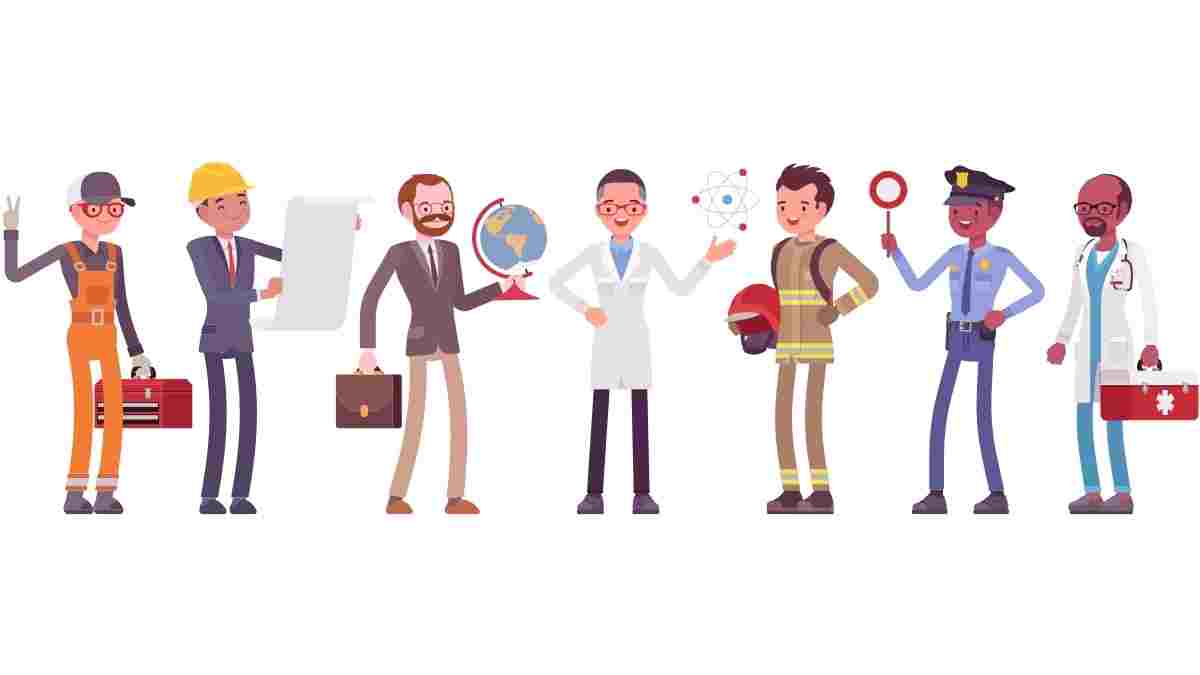Computer Courses for Kids are fun classes for young ones to learn about computers, coding, and making simple games.
These courses are made to be enjoyable and easy to understand, helping kids get interested in tech stuff while having a good time.
They get to play and learn important computer skills at the same time.
Why Should Kids Take Computer Courses?
- They learn how to use computers and create things like games or simple programs, which are fun and useful.
- It helps them think better and solve problems.
- They get ready for a future where computers will be even more important.
- It’s a good way to find new hobbies or interests in technology.
- They can make cool stuff and show it to friends and family, which is exciting and rewarding.
Computer Courses For Kids
1. Teach Your Kids to Code: Learn to Program Python at Any Age!
The Teach Your Kids to Code: Learn to Program Python at Any Age! course helps you and your kids learn how to create fun and colorful apps and games using Python, a popular and powerful coding language used by big companies and schools worldwide.
This course is enjoyable for parents, teachers, and students as they learn valuable job skills together.
Python is an excellent starting point for beginners, and it’s also used by professionals at places like Google and IBM.
The course provides downloadable code examples and clear video lessons guided by a teacher with lots of experience in teaching and programming.
After finishing the course, you get a certificate to show what you’ve learned.
2. Programming for Kids and Beginners: Learn to Code in Scratch
The “Programming for Kids and Beginners: Learn to Code in Scratch” is one of the top computer courses for Kids.
This course helps you learn to code from the basics using a fun tool called Scratch, created by MIT.
Scratch makes learning to code feel like playing a game. In this course, you’ll make your own games and apps hands-on.
What’s really special about this course is the teaching style that has been refined over 4 years.
It covers different computer science topics in a fun way by using characters, animations, and easy-to-understand examples, which makes learning enjoyable and less complex.
3. Coding for Kids – Scratch Programming for Beginners
The “Coding for Kids – Scratch Programming for Beginners” course introduces you to Scratch, a simple and friendly software for learning programming.
It’s designed with an easy-to-use interface and a drag-and-drop feature, making it perfect for kids and beginners to learn basic coding skills while having fun creating games or other projects.
In this course, you learn by actually doing the projects.
You move from one project to another, learning important coding ideas like loops, conditions, object-oriented programming, and broadcasting to make your program work the way you want.
The projects are enjoyable and engaging, helping kids pay full attention and learn the concepts more effectively.
4. Coding Kids: Let’s Make Games!
The “Coding Kids: Let’s Make Games!” course gives a friendly and enjoyable start to game making, teaching the basics of coding and how to design games.
The aim is to get kids excited and at ease with coding and creating games. It’s also a cool way for creative kids to show their ideas by making their own games.
The course has more than three and a half hours of stuff to learn from, including 38 lessons.
You’ll learn the basics by creating four different games from the very start.
Plus, you can download the project files for each lesson to use with Construct 2 as you go along in the course.
5. Programming for Kids and Beginners: Learn to Code in Python
The “Programming for Kids and Beginners: Learn to Code in Python” is one of the top computer courses for Kids.
This course is made for beginners with no coding experience.
It’s a great starting point if you’re ready to learn Python. The teacher of this course is Sekhar Metla, a software engineer with 20 years of work experience.
Sekhar has also created several popular online courses on Udemy, helping over 50,000 students from many countries.
He holds a Master’s degree in Computer Applications in Software Engineering.
His students say he’s passionate, practical, and motivating when teaching.
6. Advanced Scratch Programming for Kids
The “Advanced Scratch Programming for Kids” course is designed for hands-on learning where you make games and apps by yourself.
What sets this course apart is the teaching method used for over 4 years.
It covers different computer science topics in a fun way, hiding the tricky parts behind characters, animations, and easy-to-get examples.
The course is often updated with new content, tips, and tricks to use in your games and projects.
7. Teach Python to Kids Ages 8 to 10
The “Teach Python to Kids Age 8 to 10” is one of the top computer courses for Kids.
This course provides an excellent guide for teachers to introduce Python programming in just 12 sessions through videos, drawings, code examples, and assignments.
If you’re a teacher, parent, or guardian, this course invites you to explore an engaging guide on Python Programming aimed at helping kids aged 8 to 10 learn coding.
The course materials, including instructional videos and texts, are crafted in simple English with easy-to-understand terms, making the learning process smooth and enjoyable.
8. Project-Based Python Programming For Kids & Beginners
The “Project Based Python Programming For Kids & Beginners” course helps you learn important skills in Python, a top programming language used by big companies like Google, Facebook, Amazon, and smart startups. Python is also popular for scientific work and analyzing data.
The course guides you on how to set up Python and use Microsoft Visual Code, a powerful tool for coding.
You’ll get to code along and practice with real code examples provided in the course through video lectures.
Each video introduces a useful programming idea you can use immediately, and quizzes help ensure you understand what you’ve learned.
9. Code Your First Website with HTML & CSS for Kids & Beginners
The “Code Your First Website with HTML & CSS for Kids & Beginners” course is a great starting point for those new to coding.
It’s made for beginners; you don’t need any prior coding knowledge to jump in.
This course is aimed at kids and anyone new to coding who wants to learn HTML and CSS from scratch.
It’s all about coding your own website, not using WordPress or other pre-made website builders.
If you’re looking for WordPress-related lessons, there’s another course offered by the same instructor you might want to check out.
10. Coding for kids: Learn to program with Minecraft
The “Coding for Kids: Learn to Program with Minecraft” course is one of the top computer courses for Kids.
This course is created for kids aged 8 to 14 and beginners who enjoy exploring and learning.
This course offers a fun and engaging way to learn programming basics while playing a popular online game, Minecraft, which is stress-free and allows creative freedom.
Many students find it’s a great way to challenge their brains. The course comes with free access to the Visualmodder platform, managed by the Computer Association of Ticino in Switzerland.
Although the platform is almost always available, there’s no guarantee it’ll be accessible 100% of the time.
This course aims to introduce kids and adult beginners to programming in an enjoyable way.
The lessons are beginner-friendly but suitable for those with prior coding knowledge.
11. Coding MasterClass for kids: Cats, Robots, and Pythons!
The “Coding MasterClass for Kids: Cats, Robots, and Pythons!” is a unique course where kids, young adults, and anyone interested can learn coding through Scratch 3.0, Robotics, Python, and more.
Although the course teaches coding, it goes beyond just that.
It introduces learners to Computational Thinking, preparing them for the exciting future associated with the Fourth Industrial Revolution (4IR).
The course uses Scratch 3.0 as a stepping stone to dive into bigger and more exciting areas.
Without realizing it, students will grasp complex concepts like Decomposition, Pattern Recognition, Abstraction, and Algorithm Design.
These are taught in a way that’s easy to understand, making learning both fun and valuable as students step into the broader world of coding and technology.
FAQs on Computer Courses For Kids
It’s often suitable for kids to start learning computer basics and coding around ages 6 to 8. However, the right age can vary based on individual readiness and interest. Many computer courses for kids are designed to cater to young learners, making learning engaging and enjoyable.
Not at all! Most home-school computer science courses for kids are designed for absolute beginners. They usually start with the basics and gradually build up from there. However, checking the course description to ensure it matches the child’s skill level is always a good idea.
Computer courses can help kids develop critical thinking and problem-solving skills. They also provide a fun way to learn logic, creativity and get an early understanding of technology and coding, which can benefit today’s tech-driven world.
Various courses cover basic computer skills, coding, game design, animation, and robotics. Popular programming languages for kids include Scratch, Python, and JavaScript. Choosing a course based on the child’s interests is great for making learning enjoyable and meaningful.
Conclusion
Computer Courses for Kids are a brilliant way to introduce young minds to the exciting world of technology.
Kids can start understanding computers and coding through playful learning and simple, enjoyable lessons.
This early exposure can spark a lasting interest, paving the way for a bright, tech-savvy future.
Editor’s Recommendations:
- Top 3 Parapsychology Courses on Udemy (FAQs)
- What IT Courses Can You Study at GoIT?
- Top Nail Courses For Beginners (Acrylic, Gel Nails, FAQs)
- Top Nail Courses For Professionals (3D, Watercolor, FAQs)
- Short-Term Courses with Job Guarantee in the UK (Types, FAQs)
- 8 Free Online Nursing Courses With Certificates (FAQs)
- 7+ Free Online Courses With Printable Certificates (FAQs)
- 11+ Job Oriented Courses for Mechanical Engineers (FAQs)
If you find this article good, please share it with a friend.