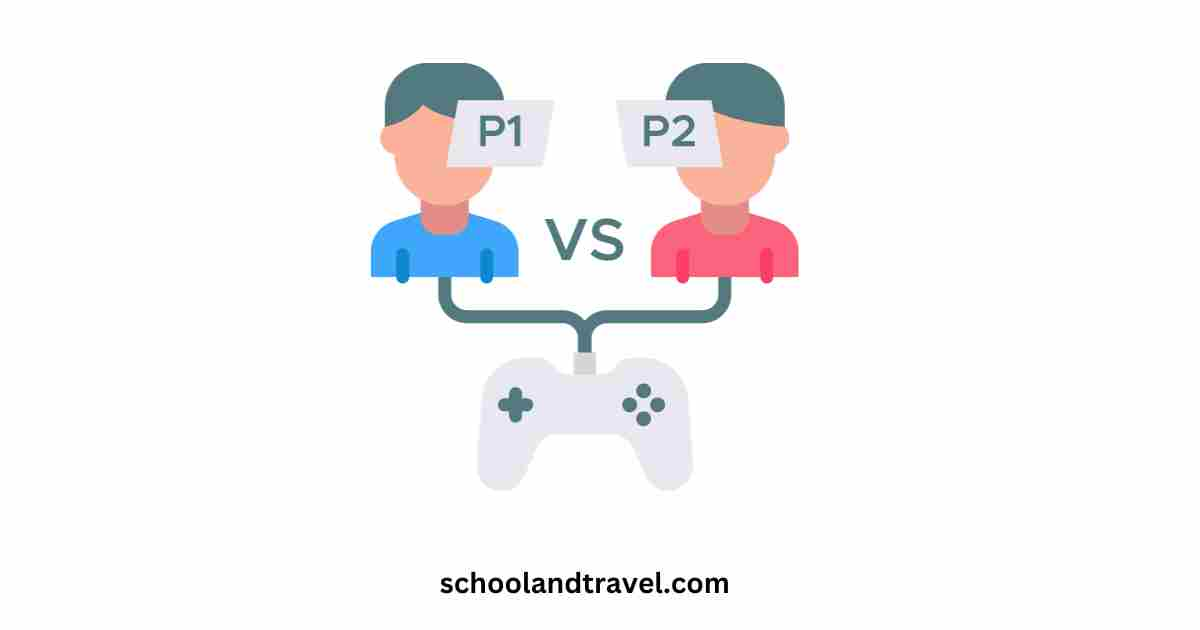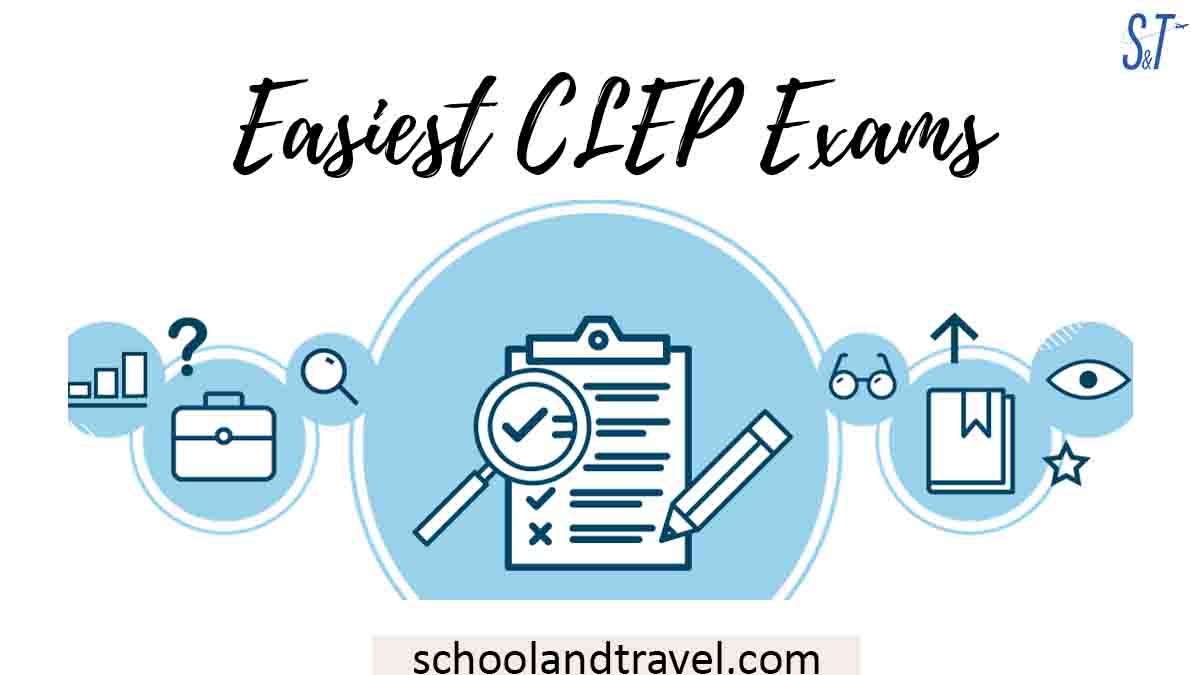Playing games on a school Chromebook as a student is a great way to relax and have fun.
However, to have a better gaming experience, playing multiplayer games above others is advisable.
In addition to enhanced fun, playing multiplayer games as a student would improve your social skills, build your confidence, and boost your leadership skills.
It is also a great way to build connections with others and get better at teamwork.
So, if you are a student and don’t know which multiplayer game to go to, this article is ideal for you as it provides a list of the best multiplayer games for school Chromebooks.
What is a Multiplayer Game?
A multiplayer game is a type of video game where more than one person can play at the same time.
Players can either be in the same place using the same game system or be in different places, playing together over the internet.
It’s a fun way for people to interact and compete or work together in a game.
What are the Best Multiplayer Games on School Chromebooks?
1. Alto’s Odyssey:
The developers of Alto’s Adventure have released a new sandboarding game called Alto’s Odyssey.
The game’s premise remains the same: a never-ending quest to uncover the mysteries of a previously uncharted desert.
The game’s appeal grows as you go on with it. The background music is very amazing, and the graphics are stunning.
Playing this game on a Chromebook, especially in Tablet or Tent mode, will transport you to another world.
2. Stardew Valley:
Stardew Valley should be the only game you play on your Chromebook. The Chromebook performs admirably on this top-tier farming simulation game.
It provides a vast open environment where you can indulge in all your favorite agricultural activities, such as planting seeds, tending to chickens, and harvesting crops.
You can relocate to the countryside and live a life of complete freedom. Having role-playing game aspects is the icing on the cake.
Stardew Valley is undoubtedly one of the best multiplayer games on the school Chromebook.
3. Asphalt 9: Legends:
No other Chromebook game compares to Asphalt 9: Legends if you’re seeking a street racing experience.
It’s hard to find a better Chromebook racing game than this one. The fact that the game’s touch controls are Chromebook-optimized further adds to its allure.
As a result, input latency will be eliminated, leading to an improved user experience.
Beyond that, the game’s full-screen mode boasts stunning graphics rendering and images.
Gather your belongings and prepare to brave the streets in this daring racing game on your Chromebook.
4. PUBG Mobile / Battlegrounds Mobile India:
Everyone knows about PlayerUnknown’s Battlegrounds (PUBG) Mobile.
If you haven’t, it’s a multiplayer battle royale game in which the number of players remaining determines the victor.
Regarding first-person shooters on Chromebooks, PUBG is a top pick. The game has breathtaking graphics and is quite intense. It fares well on Chromebooks.
The game offers graphical excellence thanks to its HD input.
PUBG Mobile / Battlegrounds Mobile India provides a solid desktop experience.
There should be no problems installing or playing Battlegrounds Mobile India on Chromebooks.
It is undoubtedly one of the best multiplayer games on the school Chromebook.
5. Baldur’s Gate II:
This is another excellent addition to this list. Baldur’s Gate stands out among the many perfect role-playing games (RPGs).
This game has a fantastic plot with wizards, monsters, and magic. An epic saga of self-discovery and retribution unfolds in its dungeons and dragons narrative.
Baldur’s Gate II has additional personality customization options such as sword, magic, and superhero abilities.
Playing Baldur’s Gate II on your Chromebook is necessary if you’re a fan of role-playing games, especially those set in the past.
6. Roblox:
If you’re a Minecraft addict, you will adore Roblox on your Chromebook.
In the same vein as Minecraft, it gives you complete creative control over your character and world.
Roblox allows you to create your very own online universe.
To top it all off, you may also take on missions from other players, adding an extra layer of excitement.
Roblox has countless interactive worlds where you may play a part and battle other players.
Simply put, Roblox is an excellent replacement to Minecraft for Chromebooks that you should try if you enjoy sandbox games.
7. Fallout Shelter:
Fallout Shelter is one of the best multiplayer games on the school Chromebook.
In this survival game, you play the role of a vigilant guardian of a top-secret vault located deep beneath the earth.
While fending off the demons of Wasteland, you must ensure the happiness of your residents and safeguard the Vault.
Allocating limited supplies like food, water, and electricity fairly among the inhabitants is a key objective in the game.
If you let your equilibrium slip, you’ll be vulnerable to a threat at any second.
The narrative of the game is great, and it is incredibly enigmatic. Undoubtedly, Fallout Shelter will not disappoint you if you enjoy games like these.
8. Among Us:
It deserves this list because it is one of the most popular Chromebook games for multiplayer play.
The nicest aspect is that this popular game of deceit is compatible with Chromebooks.
You can get the game from the Play Store and start playing it in full-screen mode. Among Us also works well on mobile devices.
9. Mekorama:
Thanks to the Play Store, the highly acclaimed puzzle game Mekorama is now playable on Chromebooks and Android-powered smartphones.
The player’s creation of a tiny expands the game’s universe in this puzzler.
In this game, you are to assist a small robot in navigating a complex industrial structure to get home.
There are fifty challenges, and solving each will require careful consideration and originality.
When played in full-screen mode with the mouse, it works wonderfully on Chromebook. There is no way that puzzle lovers will not adore this game.
Mekorama is one of the best multiplayer games on the school Chromebook.
10. Rick and Morty: Pocket Mortys:
This game is perfect for all you Pokemon fans out there.
You may create up to 200 avatars inspired by Rick and Morty and pit them against one another in this game.
Catching Ricks and Mortys in the jungle can get you additional rewards, but you can also make a separate world.
You can remove characters from other popular series, including Bird Person, by leveling up in the game and getting weapons and security.
The game is entertaining and easygoing, to put it. If you’re looking for a fun way to pass the time on your Chromebook, Pocket Mortys is a fantastic option.
11. Sonic the Hedgehog Classic:
This is one of the best multiplayer games on the school Chromebook.
This game revolves around Sonic, a blue hedgehog who must defeat the maniacal scientist Doctor Eggman.
Thanks to the game’s optimization for touch screens, you may sprint through the levels at breakneck speeds on tablets or in tent mode.
Run, jump, and spin through loop-de-loops are all part of Sonic the Hedgehog’s repertoire.
Do yourself a favor and download this game on your Chromebook if you love SEGA classics; it’s an absolute gameplay gem.
12. Arcane Legends:
In the MMORPG Arcane Legends, players can create a character from the ground up in an alternate universe and assume various roles.
In this game, You have to find a way to stay alive in a desolate wasteland.
Along the road, you will have to fight other online gamers to continue going to earn medals and scores.
The best part is that you can play this graphically demanding adventure in your browser since it is available online.
13. Shadow Fight 3:
Shadow Fight 3 is a furious game you should play on your Chromebook if you enjoy games with amazing fighting.
It occurs during a grand conflict where you must defend the dynasty against an overwhelming enemy army hidden behind the Gates of Shadows.
By mastering your craft and weaponry after each difficult challenge, you can become either a Hero or a Legion in this game.
The more you play, the more special skills and armor you may unlock.
Shadow Fight 3 is undoubtedly one of the greatest Chromebook games if you appreciate games with evolving narratives and intriguing skills.
14. Riptide GP: Renegade:
This is one of the best multiplayer games on the school Chromebook. In Riptide GP: Renegade, you must race through a water-filled street using your wits and skill.
You will encounter various personalities and vehicles as you pilot a hydro jet across the levels.
The gameplay is reminiscent of the classic MotoGP game, but it’s more difficult and has more exciting moments.
You can compete in a tournament as a solo player, or you can join a multiplayer online race.
Plus, it’s my go-to racing game on Chromebook because it supports WASD keys.
15. Terraria:
You must discover food, water, and other materials to maintain your existence in Terraria, another sandbox game similar to Roblox and Minecraft.
Fortunately, it’s installable on Chromebooks and the Play Store.
In the game, you begin with various weapons and armor, such as a pickaxe and a sword, which you can use to gather materials and fight off enemies like flying eyes and zombies.
It doesn’t matter how powerful your Chromebook is; the game works well with all Chromebooks.
16. Agar.io:
Agar.io is one of the most played games on Chromebooks. It is also one of the best multiplayer games on the school Chromebook.
Playing with other people online, you must protect your cell from being devoured by a larger cell.
Even though it seems simple, it can be very challenging.
Many other games are conceptually similar to Agar.io but feature relatively distinct gameplay.
So, give Agar.io a go on your Chromebook if you’re into playing online games.
17. Minecraft:
One of the most played games of all time is Minecraft. This multiplayer game is compatible with Chromebooks running Linux.
Even though it’s running in a virtualized container, the Linux version of Minecraft runs remarkably smoothly on Chromebooks.
Whatever, from the visuals to the mouse control to the audio production, is spot on in Minecraft.
Frequently Asked Questions (FAQs) on Multiplayer Games on School Chromebook
Launch a Google Play Store and install Steam Link to run Steam on a Chromebook. Afterward, connect the device to the same network and utilize the same Steam account. Then, open the Steam Link app and create a Steam account before connecting a controller to Steam.
You can achieve this by tapping on the Quick Settings Panel at the bottom right of your screen, clicking on the Settings icon, looking for Play Store, and turning it on. Afterward, go through the terms of service and tap “Accept,” you are good to go.
A game would mostly not run on a Chromebook if its graphics card is underwhelming more than any other reason. Also, an unstable network and terrible Linux architecture can contribute to this.
A factory reset affects the user profiles, while the hardware rest only affects the device hardware.
Conclusion
Playing multiplayer games is one of the ideal ways to improve one’s gaming experience.
Improving your social skills, self-confidence, and leadership abilities are other benefits of this activity.
As a bonus, it is also a fantastic method for developing interpersonal skills and enhancing collaboration.
Consider the game’s price, your passion, and how easy it is to access are necessary when deciding which multiplayer game to play on a school Chromebook.
Awesome one; I hope this article answers your question.
Editor’s Recommendations:
- How To Get Rid Of iboss On School Chromebook (FAQs)
- How To Play Games On A School Chromebook (FAQs)
- 13 Fun Games To Play On School Chromebook (FAQs)
- 15 Games you can play on your school Chromebook (FAQs)
- 20 Best Free Unblocked Game World Sites (FAQs)
- 10 Best Laptops For Online Teachers (FAQs)
- 5 Top Games That Are Not Blocked By Schools (FAQs)
If you find this article good, please share it with a friend.