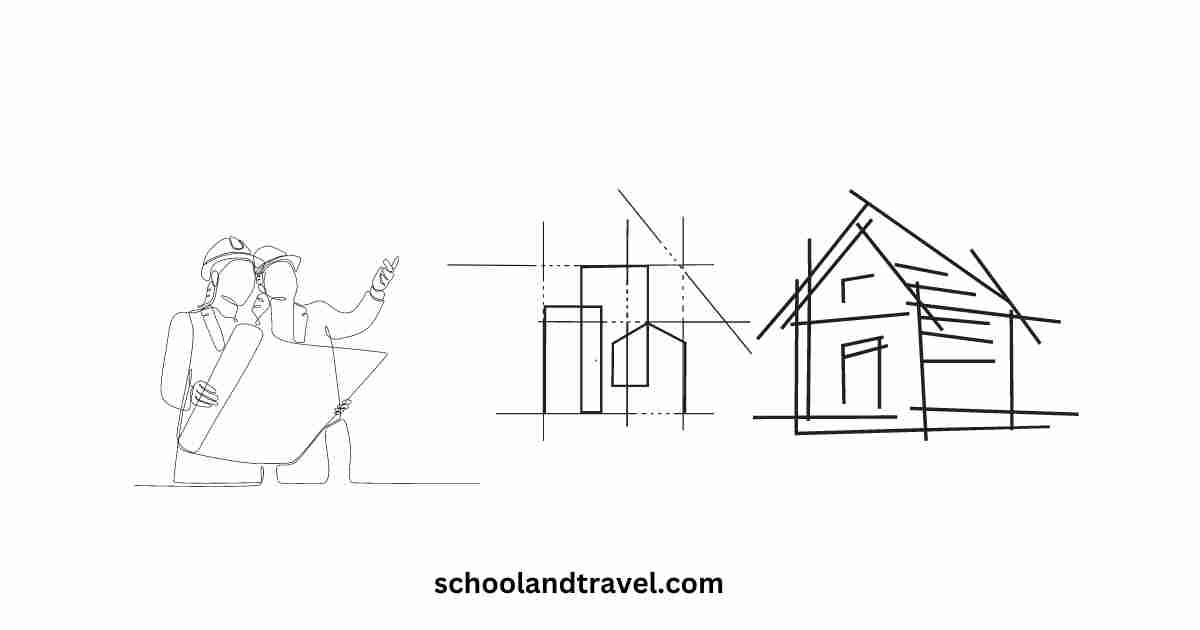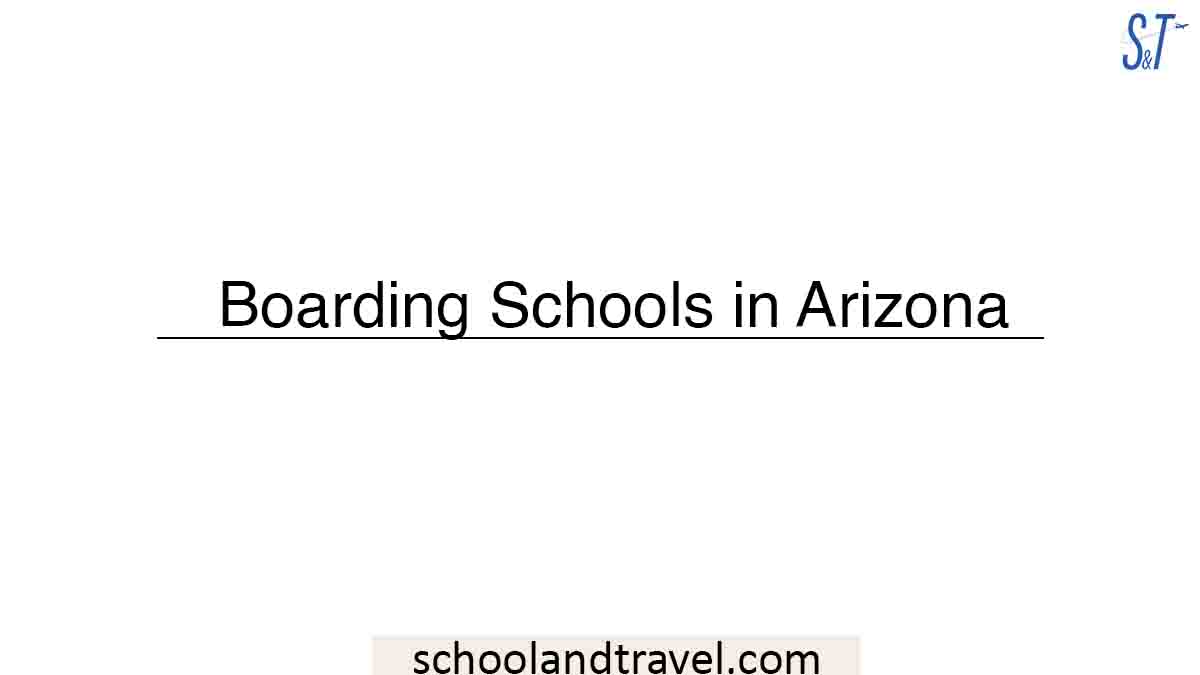The advancement of technology in the world today has made it possible for you to play online games wherever you are.
Unlike in the past, when games could not be played on school Chromebooks because of certain restrictions, most schools now allow students to play games on their Chromebooks.
This is because gaming enhances memory, makes students more friendly, and boosts problem-solving skills.
If you don’t know the particular game to get started on as a student, this article has been put together for you.
It lists the best online games for school Chromebooks that offer high-level fun, excitement, and captivating.
What is an Online Game?
An online game is a video game that you play over the internet. You can play it on a computer, a game console, or a mobile device.
It lets you play with or against other people who are also online, no matter where they are in the world.
Online games can be easy puzzles or complex adventures.
What are the Best Online Games for School Chromebooks?
1. Krunker.io:
Although most people don’t rate browser games that much, Krunker.io is one of the best online games for school Chromebooks.
This game has a multiplayer option that makes it even more exciting. If you love online shooting games, ensure you have a go at Krunker.io.
The fast-paced gaming experience it offers makes it the choice of millions worldwide.
Krunker.io lets players choose their arsenal, health amount, and run speed.
Also, gamers can choose the game mode, which makes it even better. Krunker.io is available for free on both the web and Steam.
2. Wall of Insanity:
No one can look beyond Wall of Insanity when putting together a list of online games for school Chromebooks.
Wall of Insanity is one of the top-rated shooter games of all time. It has a breathtaking camera and sound effects.
However, if you are not a horror fan, it would be best to avoid playing the Wall of Insanity completely.
In the Wall of Insanity game, you will be a police officer deployed to probe a suspicious group’s activities.
This investigation would eventually lead you to a world of horror and darkness.
Wall of Insanity controls are quite basic, enabling anyone to grasp the game within a few minutes of playing.
You have the liberty to personalize the graphics to obtain an ideal experience. Wall of Insanity is available on Play Store and Steam for $5 only.
3. Game Dev Tycoon:
Game Dev Tycoon is one of the most enjoyable games for school Chromebooks. This game has been available for over 12 years now.
Although its addictive nature can make it a problem for some students, it is still a top-rated management game.
In this game, you are expected to put together a group of developers, get an office space, and take steps and decisions that will set you all on the path of building the number one game studio in the world.
Game Dev Tycoon has a captivating storyline that explains why it is easily addictive. It is downloadable for $5 on Play Store and $10 on Steam.
4. Alto’s Odyssey:
Alto’s Odyssey is another addition to this list. If you have never been impressed by a sequel before, maybe you have not watched Alto’s Odyssey.
This game has a fascinating sequel and is one of the few Android games that works well with school Chromebooks.
In Alto’s Odyssey, you move from one desert and landscape to the other on a board.
This game offers an amazing experience that is ideal for those who want to relax on a lazy Sunday afternoon or any time of the day.
Alto’s Odyssey is free with in-app purchases on the Play Store.
5. Eternium:
Eternium is another online game that works well with a school Chromebook. It has an amazing visual style that would blow your mind.
Even if you complete the game’s four major storylines, which are enjoyable, it still has four casually developed levels to keep you playing.
However, you can only get to this point if you successfully evade all the challenges that come your way.
It is one of the best games on a Chromebook, and its sound effects are super captivating.
Eternium is downloaded for free on Play Store and Steam, even though you have to pay to use some features.
6. Stardew Valley:
Stardew Valley is a game that is popular all over the world. This farming game is up there with any of the top life simulation games you would ever encounter.
In the game, you would be placed in charge of a farm and tasked with developing it to become a top-ranking farm.
Throughout this mission, you would get to meet locals from time to time and even settle down martially.
Stardew Valley has a graphics quality that makes it very captivating, and its in-game features allow it to run effectively on Chromebooks.
If you are a fan of a game with basic controls, you should try Stardew Valley. This game is downloaded for $5 on Play Store and $15 on Steam.
7. Animal Crossing: Pocket Camp:
This game would surely be popular if you already have a Nintendo Switch. It is one of the best online games for school Chromebooks.
This game has a basic storyline that makes it easy for even a new player to understand.
In this game, you would establish a campsite that is the center of attraction for animal friends within your vicinity.
8. Among Us:
Just a handful of games worldwide are as popular as Among Us.
This game is widely accepted for how well it works on electronic devices, including school Chromebooks.
In this game, you would be an astronaut on a spaceship, collaborating with other professionals to ensure everything concerning the mission works well.
However, this job becomes even more difficult by the presence of an impostor on the ship that is out to murder people and destroy the ship.
Among Us is best enjoyed in the multiplayer mode. The fact that it is highly compatible with Chromebook makes it even more attractive.
This game is available for download at $5 on Playstore and Steam.
Additionally, you would still have to make in-app purchases to access some features on the platform.
9. Sid Meier’s Civilization VI:
Sid Meier’s Civilization VI is one of the best online games for school Chromebooks.
The current version of this game available for Chromebook is a huge upgrade from past versions.
Sid Meier’s Civilization VI players can enjoy 60 free turns to evaluate the game on their device.
This game has commendably deep and overly captivating graphics effects, making it a perfect pick for any student.
Sid Meier’s Civilization VI is available for download between $40 and $60 on either Play Store or Steam.
However, you can play this game for free on the Play Store before downloading.
10. Castlevania: Symphony of the Night:
Castlevania: Symphony of the Night should be the pick for anyone who loves a combination of classic graphics and music in one game.
It is arguably one of the few games out there with all the effects that any gamer would cherish most.
Whether you play the game using a Chromebook keyboard or a touchscreen, Castlevania: Symphony of the Night offers an unforgettable experience.
It is downloadable on the Play Store for $3 only.
11. Sonic the Hedgehog Classic:
Sonic the Hedgehog Classic is one of the best online games for Chromebooks. If you are looking for a Classic video game, look no further than this.
In this game, you must gather rings to win the Eggman. This game’s graphics and sound effects are the best you may ever play.
Sonic the Hedgehog Classic offers a captivating feel, and its new addition – the time attack mode- makes the game even better.
Nevertheless, the fact that it features lots of ads should not dissuade you from playing the game, as it is worthwhile.
Sonic the Hedgehog Classic is available for free download on the Play Store with in-app purchases.
12. Fallout Shelter:
Fallout Shelter is a game that runs well on Chromebooks. It is a spinoff of the main Fallout series.
In this game, you are to develop and maintain a nuclear bunker. This game has amazing features that make it enjoyable.
Although it has the option of in-app purchases, you don’t need to pay some money to enjoy it.
This game would heighten your creative abilities, which is good for any student.
Fallout Shelter game is free to download on Play Store and Steam with in-app purchases.
13. Tetris Effect Connected:
Tetris Effect Connected is a must-add to this list of best online games for school Chromebooks. In this game, you are to arrange block shapes adorably.
The background music selection of this game is quite irresistible, and you will surely enjoy it while playing any round.
Tetris Effect Connected has one of the best visual effects you may ever experience while playing a game.
Its multiplayer option allows you to play with friends and others no matter where they are.
Tetris Effect Connected has several stages and modes that enable even novice gamers to have an enjoyable experience.
Tetris Effect Connected is downloaded on Steam for $40.
14. Baldur’s Gate 2: Enhanced Edition:
Baldur’s Gate 2: Enhanced Edition is another option for a memorable online gaming experience using a school Chromebook.
This game works seamlessly well with a Chromebook, one of the many reasons it has been added to this list.
Its HD resolutions make it an ideal choice for anyone considering graphics quality when picking a game.
In Baldur’s Gate 2: Enhanced Edition, you are to control a part of the heroes across several missions, even as you engage in combat.
Baldur’s Gate 2: Enhanced Edition, like other games, Black Isle Studio, provides an immersive experience.
You can download it from the Play Store for $10 and Steam for $20.
15. Spelunky:
Spelunky is one of the top online games for school Chromebooks.
Anyone looking to build a game collection that works well on Chromebook should prioritize Spelunky on their list.
From the array of unforeseen events to senseless mishaps in an attempt to steal a fabled treasure, Spelunky contains all the bits of fun you can ever wish for.
Spelunky gets tougher as it is played despite being simple to understand.
It is a game that tests patience, so don’t quit, even when it takes forever to find a treasure.
Spelunky is downloaded on the Chrome web store for free with in-app purchases and for $15 on Steam.
16. Roblox
Roblox is another exciting addition to this list. It is a perfect choice for gamers who love variety.
This game is ideal for students as it does not contain adult-themed content. You can play this game with your friends because of its multiplayer option.
Several games that Roblox offers are free to play. You must create an account to access most of the games on this site.
Roblox is downloaded to a school Chromebook on the Play Store for free with in-app purchases.
17. Town of Salem:
The town of Salem has a storyline similar to that of the Mafia. The fact that this game has a multiplayer option makes it even better.
Every game features many players simultaneously and is casually segmented into different groups.
If you are allocated to become a Town member, you must do everything possible to prevent getting killed.
The more than 200 achievements that Town of Salem players can gather while playing make this game even more adventurous.
It is downloadable on the web for free with optional purchases and on SSteam for $5.
Frequently Asked Questions (FAQs) on Online Games for School Chromebook
Some schools block games and many fun platforms to prevent their students from losing focus and decreasing distractions.
Begin by launching the Play Store from the Launcher. Use the search bar to find the game you are searching for. Click on Install on the app to download and install it on the device.
To overcome restrictions on a school Chromebook, use a VPN, Tor Browser, or Proxy sites. Other ways are by using URL shorteners and altering the DNS settings.
Chromebooks run on Google’s Chrome OS, which was developed based on the Chrome browser. However, it can run Android apps effectively.
Conclusion
Playing online games on a school Chromebook offers an experience that sharpens any student’s mental, social, and physical abilities.
This explains why most schools allow students to play games even while in school.
If you do not have an idea of the online game to play on Chromebook as a student, without any doubt, this article has shown you many options.
However, when making a choice, consider the accessibility of the game, the number of players, and the cost of the game.
Awesome one; I hope this article answers your question.
Editor’s Recommendations:
- How To Get Rid Of iboss On School Chromebook (FAQs)
- How To Play Games On A School Chromebook (FAQs)
- 13 Fun Games To Play On School Chromebook (FAQs)
- 15 Games you can play on your school Chromebook (FAQs)
- 20 Best Free Unblocked Game World Sites (FAQs)
- 10 Best Laptops For Online Teachers (FAQs)
- 5 Top Games That Are Not Blocked By Schools (FAQs)
If you find this article good, please share it with a friend.