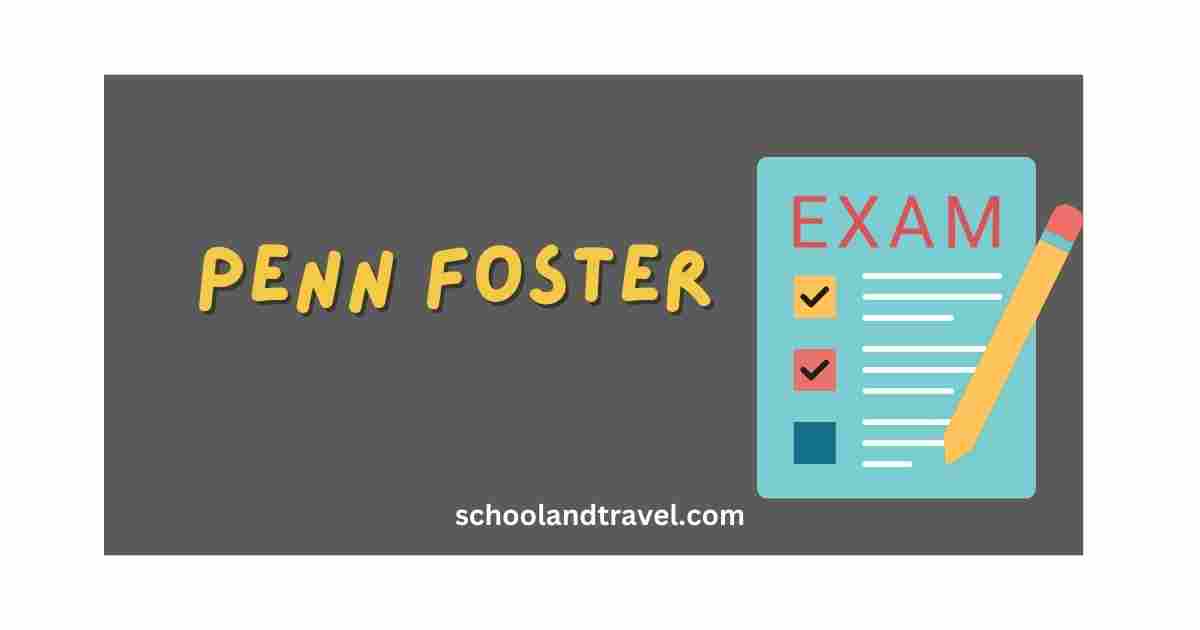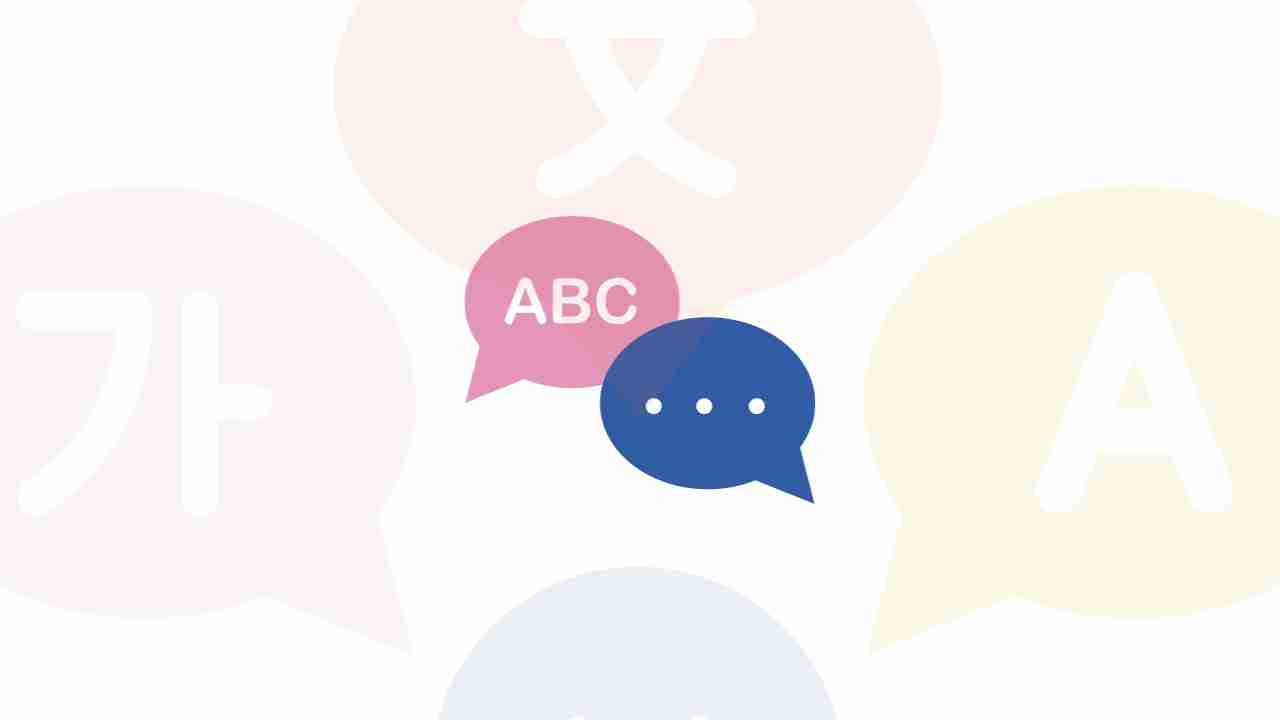Xbox is a popular gaming console that has taken the world by storm. It is not just a gaming console but a group of gamers who share a passion for gaming.
However, just like any community, there may come a time when you need to temporarily block someone on Xbox.
It could be because of an argument, harassment, or any other reason.
Blocking someone on Xbox is a way to prevent them from communicating with you, sending you friend requests, and joining your games.
But what if you decide to unblock them? It is common to have a change of heart and want to give someone another chance.
Luckily, unblocking someone on Xbox is a straightforward process.
This blog will take you through the steps of unblocking someone on Xbox.
We will show you how to undo it if you blocked them because of an argument or just wanted some time apart.
We will also offer tips on handling the situation when you decide to unblock someone.
How Does Blocking and Unblocking Someone Work on Xbox?
Blocking someone on Xbox means preventing them from interacting with you, including sending messages, game invites, or party invites.
When you block someone, they are prevented from seeing your online status or activity, and you won’t see theirs.
This can be a valuable tool for dealing with trolls, spammers, or other players who make the gaming experience unpleasant.
On the other hand, unblocking someone on Xbox is the process of undoing the block, which means you are allowing them to interact with you again.
This can be done for various reasons, such as if you accidentally blocked someone or resolved any issues that caused the initial block.
It’s important to note that unblocking someone on Xbox does not automatically add them back to your friends list or restore any previously deleted messages.
It allows them to send you new messages or invites, and you can decide whether to accept them.
Now that we have a basic understanding of blocking and unblocking let’s look at the steps involved in unblocking someone on Xbox.
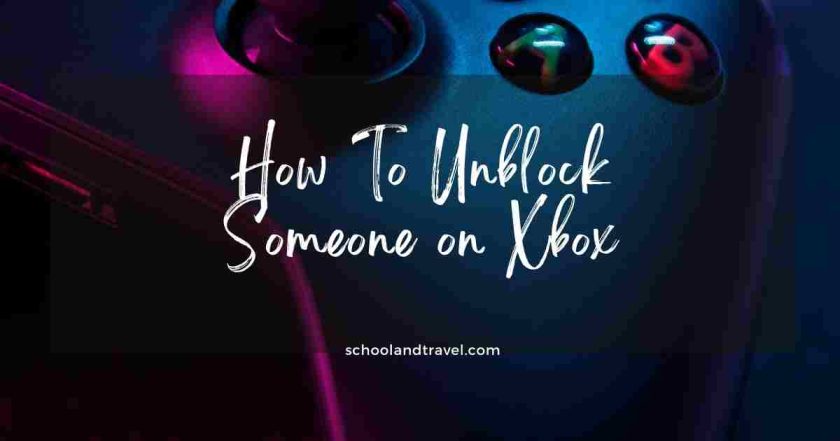
How to Unblock Someone on Xbox
Unblocking someone on Xbox is an easy process that can be done in a few steps.
However, it’s important to note that unblocking someone does not automatically add them back to your friends list.
To unblock someone on Xbox, follow these steps:
Step 1: Go to your Xbox dashboard and navigate the ‘System’ tab.
Step 2: Select ‘Settings’ and then ‘Account.’
Step 3: Scroll to ‘Privacy and Online Safety’ and select ‘Xbox Live Privacy.’
Step 4: Select ‘View Details and Customize’ under the ‘Others can communicate with voice, text, or invites’ option.
Step 5: Scroll down to ‘Blocked players’ and select it.
Step 6: Select the player you want to unblock from the list of blocked players.
Step 7: Select ‘Unblock’ and then ‘Yes’ to confirm.
Once you’ve completed these steps, the player will be unblocked and can send you messages and invites and join your game sessions.
However, you will still need to manually re-add the player to your friends list if you want to connect with them again.
If you’ve had a falling out with the player or experienced harassment, addressing the issue before re-establishing contact is essential.
To avoid the need to do so next time, let’s take a look at the following tips;
How to Prevent Blocking on Xbox
Blocking someone on Xbox can be necessary to protect yourself from unwanted communication or harassment.
However, preventing the need for blocking in the first place is an even better solution.
Here are some tips to help prevent the need to block someone on Xbox:
1. Be selective with who you add as a friend:
Only add people you know or have played with to your Xbox friends list. This reduces the likelihood of encountering strangers who may misbehave.
2. Set your profile to private:
By setting your Xbox profile to private, you can control who can see your activity and interact with you on Xbox. This can help reduce the chance of receiving unwanted messages or friend requests.
3. Report inappropriate behavior:
If you encounter someone misbehaving on Xbox, report their behavior to Xbox Support.
Xbox has a zero-tolerance policy for harassment and will take appropriate action against those who violate the code of conduct.
Troubleshooting issues with unblocking someone on Xbox
In some cases, unblocking someone on Xbox may work differently than expected.
This can be annoying, especially if you have followed the abovementioned steps.
Here is a list of troubleshooting tips to try if you encounter any issues while unblocking someone on Xbox:
1. Check your internet connection:
Ensure you have a stable connection before unblocking someone.
A good connection can prevent delays and prevent the process from completing successfully.
2. Clear your cache:
Your Xbox console may have cached old data that could be causing issues with unlocking xxr someone.
To clear the cache, go to “Settings,” then “System,” then “Storage.” Select “Clear local saved games” and “Clear local Xbox 360 storage.”
3. Update your Xbox software:
Ensure your Xbox console is running the latest updates. Updates often xxrxx bug fixes and improvements that can help resolve issues with unblocking someone.
4. Contact Xbox Support:
If none of the above solutions work, it may be time to contact Xbox Support. They can provide additional assistance and troubleshooting tips to help you unblock someone on Xbox.
Consequences of Unblocking Someone on Xbox
While unblocking someone can allow you to communicate with them again, it’s essential to consider why you blocked them first and if it is a good idea.
Unblocking someone can sometimes lead to more harassment or toxic behavior.
It’s important to set boundaries and consider whether the person has shown signs of changing their behavior before unblocking them.
Unblocking someone who violated Xbox’s terms of service could also put your account at risk.
It’s also worth noting that unblocking someone doesn’t necessarily mean that the relationship will return to how it was before.
The relationship may be irreparable if the reason for the block was a significant issue, such as cheating or bullying.
Therefore, before unblocking someone on Xbox, it’s essential to consider the potential consequences and weigh the pros and cons.
It’s always best to prioritize your well-being and safety, which sometimes means maintaining the block.
Frequently Asked Questions About Unblocking Someone on Xbox
If someone has blocked you on Xbox, you won’t be able to see their online status, send them messages, or join their party. Additionally, their profile will appear as “offline” or “unknown.”
You can unblock someone on Xbox even if they haven’t blocked you. The unblocking process is the same, regardless of who initiated the blocking.
Unblocking someone on Xbox does not automatically add them to your friend’s list. You will need to send them a friend request, or they will need to send you one to be added back to your friends list.
If you unblock someone on Xbox, any messages they sent you while they were blocked will not be delivered to your inbox. However, you can receive and send messages to them once they have been unblocked.
You can block and unblock someone on Xbox multiple times. However, it is essential to note that repeatedly blocking and unblocking someone may be considered harassment and can result in disciplinary action from Xbox Live.
Conclusion
Unblocking someone on Xbox is easy and a great way to move past any issues and mend relationships.
Whether it is a friend or a stranger, giving someone another chance can lead to positive outcomes.
It is important to remember that the decision to unblock someone should be made after careful consideration.
Before you unblock someone, ensure that you have addressed any underlying issues that may have led to the block in the first place.
If the issue is resolved, then unblocking someone can be a way to move on and restore the relationship.
Finally, this guide has helped show you how to unblock someone on Xbox.
Remember always to prioritize your safety and well-being when interacting with others online.
With the right approach, unblocking someone on Xbox can lead to positive outcomes and stronger relationships within the gaming community.
Awesome one; I hope this article answers your question.
Editor’s Recommendations:
- How To Get Rid Of iboss On School Chromebook (FAQs)
- How To Play Games On A School Chromebook (FAQs)
- 13 Fun Games To Play On School Chromebook (FAQs)
- 15 Games you can play on your school Chromebook (FAQs)
- 20 Best Free Unblocked Game World Sites (FAQs)
- 10 Best Laptops For Online Teachers (FAQs)
- 5 Top Games That Are Not Blocked By Schools (FAQs)
If you find this article good, please share it with a friend.