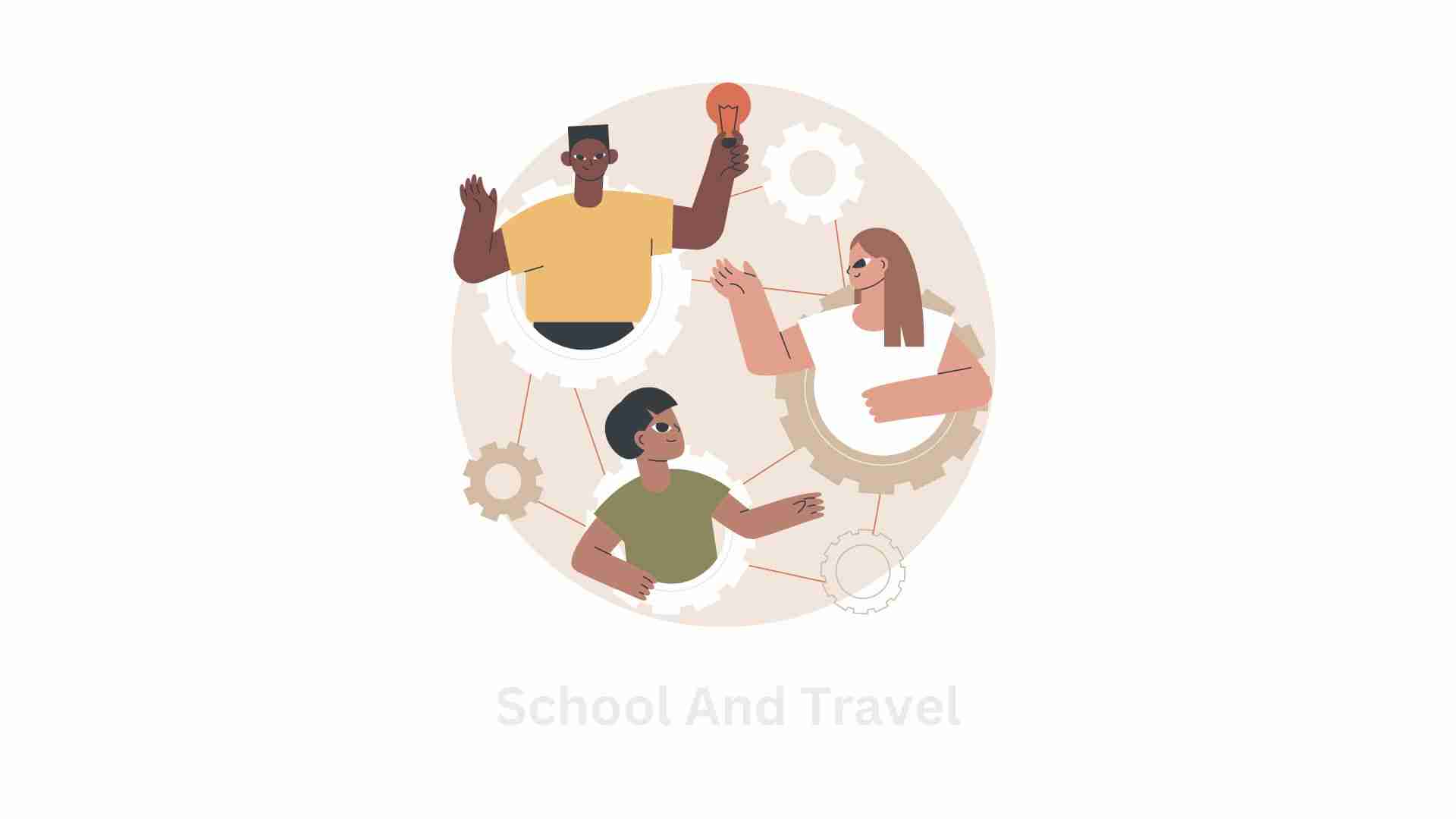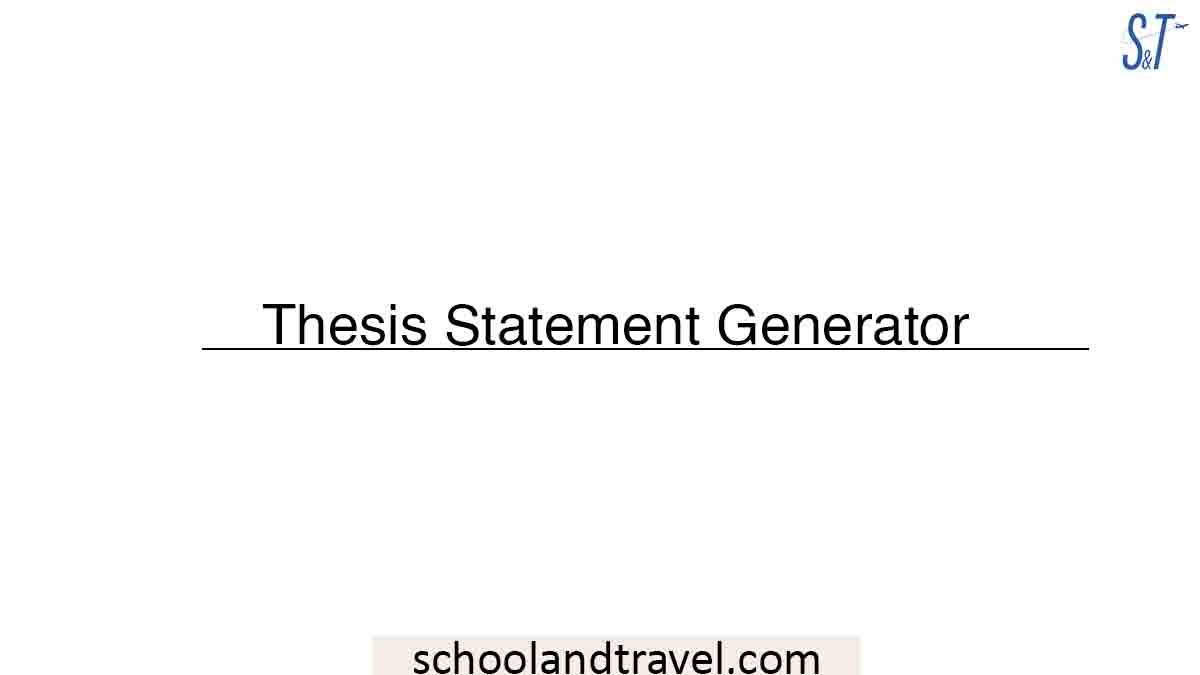There are several ways to watch your favorite team compete on match day or catch up on highlights using your Samsung Smart TV.
With the growing popularity of streaming services, cable subscriptions are no longer necessary to catch live NFL games.
Smart TVs like Samsung have made accessing your favorite streaming services directly on your TV easier.
This article will explore the possible ways to watch NFL games on Samsung Smart TV using various streaming services and methods.
You’ll learn how to set up your Samsung Smart TV for streaming, which apps to use for watching NFL games, and how to troubleshoot any issues that may arise.
Methods for Watching NFL Games on Samsung Smart TV
Here are various ways you can stream and watch NFL games using your Samsung Smart TV:
1. NFL App
The NFL App is one of the easiest ways to stream NFL games on your Samsung Smart TV. To get started, simply download the app to the Samsung App Store.
After that, create a free account to access its features. The app lets you enjoy live game streams, replays, highlights, and additional content to enhance your viewing experience.
2. Streaming Services
You can watch NFL games on your Samsung Smart TV using popular streaming services such as Hulu Live TV, Sling TV, and Fubo TV.
These services offer live streaming of NFL games, and you can access them on your Samsung Smart TV using their respective apps.
3. Cable or Satellite TV
Watching NFL games on your Samsung Smart TV is easy if you have a cable TV subscription. Simply download your provider’s app and log in with your account details.
For instance, if you have a DirecTV subscription, you can get the DirecTV app on your Samsung Smart TV and start streaming NFL games immediately.
4. Screen Mirroring
By using screen mirroring, you can easily stream NFL games from your Android device to your Samsung Smart TV without additional equipment.
Simply connect your device to your Samsung Smart TV through Wi-Fi and mirror your screen to your TV.
After that must have been done, you can easily navigate to the streaming app on your device and enjoy the game on your big-screen TV.
5. HDMI Cable
To get started, connect your computer to your Samsung Smart TV using an HDMI cable.
Once you’ve done that, switch your TV input to the corresponding HDMI port and open your preferred streaming website.
After that, click on the game you want to enjoy and enjoy it on your big-screen TV.
Read more:
- 9 Best Laptops For Podcasting (FAQs)
- How To Play Valorant On Chromebook (FAQs)
- How To Connect Xbox Controller To Chromebook (FAQs)

Using the NFL Game Pass App To Watch NFL Games on Samsung Smart TV
The NFL Game Pass app is another excellent option for Samsung Smart TV users who want to watch NFL games.
This app provides access to live out-of-market preseason games and replays of all regular and postseason games.
Additionally, it offers NFL Network and NFL RedZone live streaming, along with 24/7 live coverage of NFL news, analysis, and expert commentary.
To use the NFL Game Pass app on your Samsung Smart TV, follow these steps:
Step 1
Download the NFL Game Pass app from the Samsung Smart TV store.
Step 2
Open the app to create an account or use an existing one.
Step 3
Subscribe to the NFL Game Pass service, granting you access to live and on-demand NFL games.
Follow the instructions to choose a subscription plan, provide your billing information, and complete the signup process.
Step 4
Once you have subscribed, navigate to the game you would like to watch and select it. To access live games, select the “Live” tab in the app and navigate to the game you want to watch.
You can also access replays and highlights of all games, along with other NFL programming, by selecting the “Games” and “Shows” tabs.
Step 5
Sit back and enjoy the game on your Samsung Smart TV.
Using Streaming Services To Watch NFL Games on Samsung Smart TV
Another option for watching NFL games on a Samsung Smart TV is streaming services offering live sports channels.
These services provide a wide range of channels, including ones that broadcast NFL games. Some of the popular streaming services include:
1. Sling TV
Sling TV is a streaming platform that offers a range of sports channels, including ESPN, NFL Network, and NFL RedZone.
You can sign up on your Samsung Smart TV app and access the sports channels by subscribing to the Sling TV package.
2. Hulu + Live TV
Hulu + Live TV is a top-rated streaming service that offers live sports channels, including ESPN, NBC Sports, and Fox Sports.
You can download the Hulu app on your Samsung Smart TV and access live sports by subscribing to the Hulu + Live TV package.
3. YouTube TV
YouTube TV is a live TV streaming service that offers live sports channels, including ESPN, Fox Sports, and NBC Sports.
You can access YouTube TV on your Samsung Smart TV by downloading the YouTube TV app and subscribing to the sports channel package.
4. FuboTV
FuboTV is another streaming service that focuses on sports channels and offers live sports, including NFL games.
You can download the FuboTV app on your Samsung Smart TV and subscribe to the FuboTV package to access the live sports channels.
Read more:
- 17 Games You Can Play On Your School Chromebook
- How To Change Read-Only Files On Chromebook (FAQs)
- How To Play FNF On School Chromebook (FAQs)
Using Cable or Satellite TV Provider App
If you already own a cable TV subscription, you can use your Samsung Smart TV to watch NFL games through your provider’s app. Here’s how:
1. Check if your cable or satellite TV provider has an app available for Samsung Smart TV. You can easily find this on the provider’s website or by contacting customer support.
2. Install the app on your Samsung Smart TV.
3. Sign in with your cable or satellite TV provider account information.
4. Locate the NFL game you want to watch on the app and start streaming.
Using your cable or satellite TV provider’s app is a convenient way to watch NFL games on your Samsung Smart TV if you already have a subscription.
However, this option may only be available if you have a cable or satellite TV subscription. Use the NFL Game Pass app or streaming service to watch NFL games on your Samsung Smart TV.
Frequently Asked Questions for “How To Watch NFL Games On Samsung Smart TV”
You can watch live NFL games on your Samsung Smart TV without a cable subscription using the NFL Game Pass app or a streaming service offering live NFL games access. However, you will need to pay a subscription fee for these services.
If you have a cable or satellite TV provider app on your Samsung Smart TV, you can use its built-in DVR function to record NFL games to watch later. Alternatively, some streaming services offer cloud DVR capabilities for an additional fee.
The recommended internet speed for streaming NFL games in high definition (HD) on a Samsung Smart TV is at least 5 Mbps. However, if you want to stream games in 4K Ultra HD, you will need a faster internet connection of at least 25 Mbps. Remember that other factors, such as the number of devices on your network and the quality of your Wi-Fi signal, can also affect your streaming performance.
Conclusion
Watching NFL games on Samsung Smart TV is an excellent way to both enjoy the excitement of the games and do so from the comfort of your own home.
You can easily watch your NFL games without hassle in the ways outlined above. From using cable TV to streaming services and other options, you have many ways to enjoy the games.
Samsung Smart TV is an excellent device for watching sports, with its large screen size and high-resolution display.
By following the steps that have been outlined in this guide, you can easily watch NFL games on your Samsung Smart TV.
Whether you use the NFL Game Pass, the NFL Sunday Ticket, or other streaming services, you can enjoy the games with high-quality video and audio.
Awesome one; I hope this article answers your question.
Editor’s Recommendations:
- 5+ Best TVs For College Students (FAQs)
- 79+ General Knowledge Questions For Scholarship Exams
- 79+ General Knowledge Quiz And Answers (FAQs)
- How To Get Netflix Student Discount (FAQs)
- How To Get Banana Republic Student Discount (FAQs)
If you find this article good, please share it with a friend.