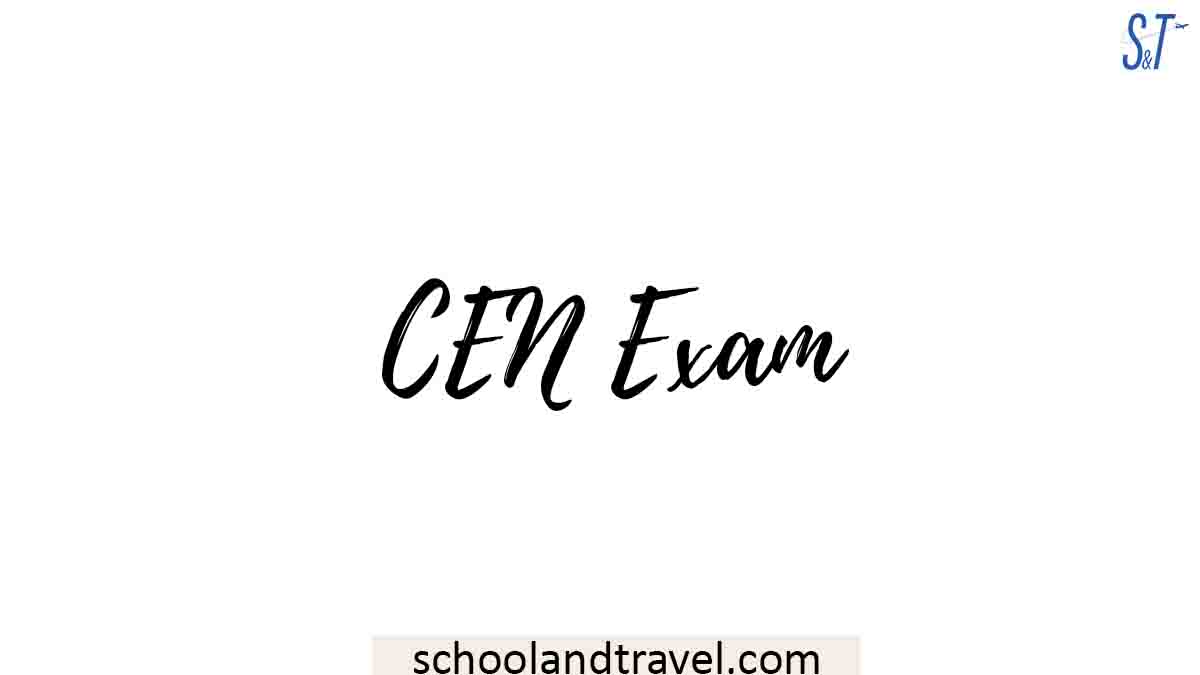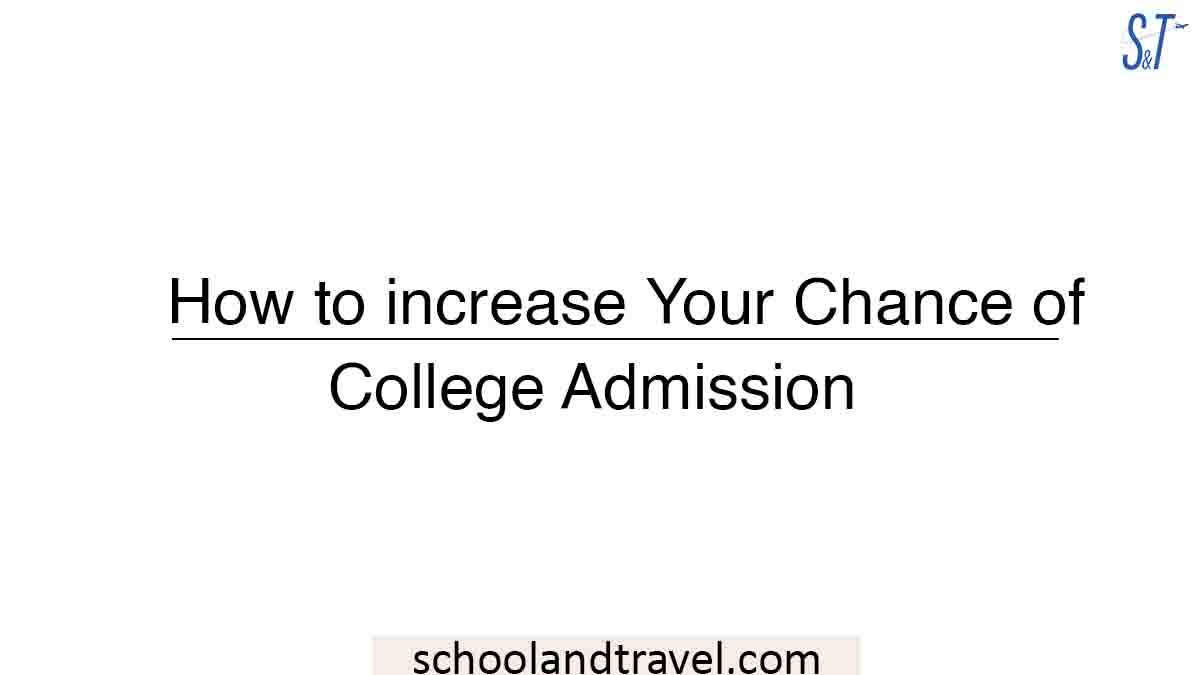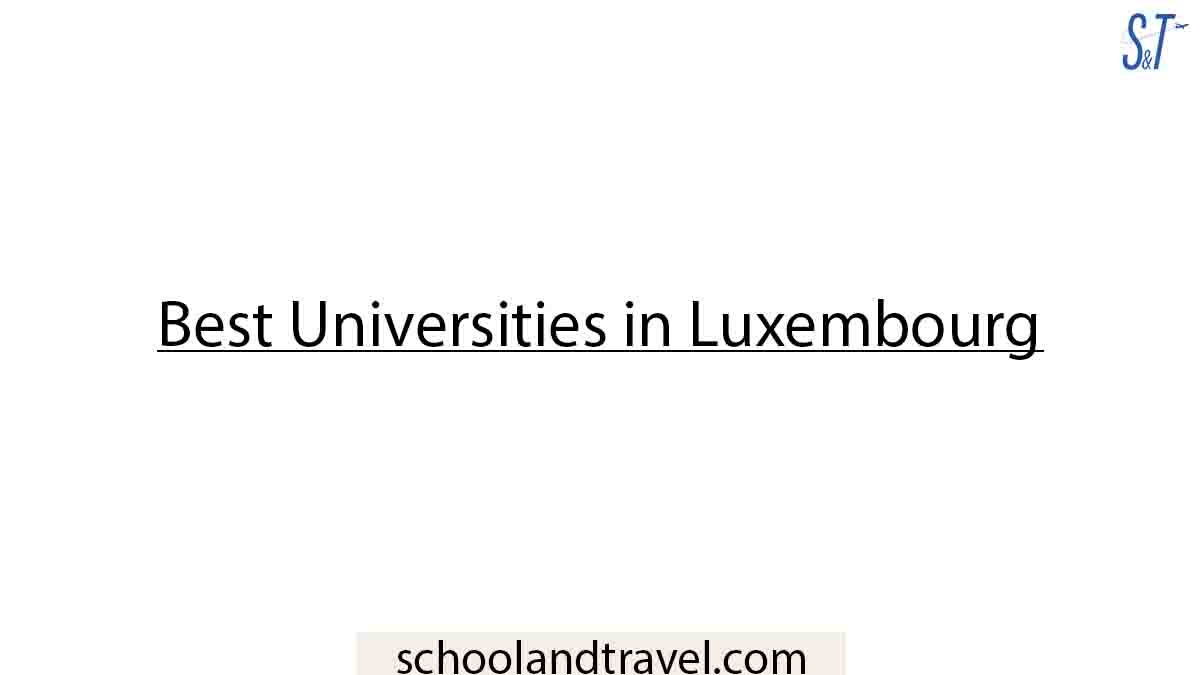Obtaining your emergency nursing licensure is an investment in your career as well as a commitment to your profession and patients.
Begin your adventure to becoming a first-class emergency nurse by taking the CEN Exam.
Hover over each step of the certification to have a better understanding of the CEN Exam, which is the next important step toward your objective.
What is the CEN Exam?
The CEN exam is an exam taken by nurses seeking to acquire their certified emergency nurse license.
Nurses who take the exam illustrate their professionalism, flexibility, and knowledge about emergency nursing.
The Board of Certification Emergency Nursing (BCEN) is in charge of administering the CEN Exam.
Furthermore, BCEN is the sole way for emergency nursing specialists and their employers to obtain recognised certified validated results, allowing them to improve their knowledge and performance.
How to set up a profile for the CEN Exam
New candidates of the CEN Exam should create a BCEN account by following the instructions on the BCEN login page.
Candidates who had previously written the CEN Exam and want to rewrite the exam can log in with their username and password during their first attempt at the CEN Exam.
Returning exam candidates applicants who have forgotten their login details can follow the instructions on the login page to recover their account.
Who is Eligible to apply for the CEN Exam?
Only candidates who possess a valid, unrestricted, US, or equivalent RN license can apply for the exam.
On the other hand, candidates who did not acquire their nursing degree and license in the United States (International Candidates) can nevertheless apply for the CEN Exam.
However, all international candidates will go through BCEN’s International Credential Evaluation service to confirm that their international degree aligns with present-day US standards.
How to apply for the exam
Login to your BCEN account; on the left-hand side of the screen, find the “My Certifications” section and locate the CEN logo.
Once located, click on “Create New Application.” Then provide answers to the required queries.
Read this: How to Study for Step 2 CS (Complete Guide)
How to submit and pay for the CEN Exam
- To pay for your CEN Exam, select a payment option from the list on the registration screen.
- Click Submit Order
- Go through your payment information, then click on “Confirm Order” to confirm your payment information.
- You will be forwarded to the confirmation of form completion page after you confirm your payment details.
NB: Payment made by credit card or ECheck/ACH is processed straight away.
If payment is by check, candidates should print the confirmation of form completion page and mail it with their payment.
Following payment, BCEN takes three to four weeks to process your application.
How to know when Your CEN Exam Application has been approved
Once BCEN has approved your application for the CEN Exam, an email will be sent to you concerning your exam eligibility.
The exam eligibility email will contain key details about your 90-day exam window, how you can schedule your exam appointment, PSI, where to get hold of the candidate handbook, and other important details on preparing for the CEN Exam.
It is advisable to go through the candidate handbook for explained details and guidelines.
How to schedule your CEN Exam
Before you schedule your exam, pick which delivery mode is most preferred by you.
Testing Center:
With PSI Exams, BCEN’s test delivery partner, you can choose your exam center, CEN Exam date, time, and schedule your CEN Exam date within your 90-day testing window.
Live Remote Proctor (LRP):
Make sure you have everything you’ll need to take the LRP exam. Then, at your convenience, choose a time and date to meet with a live remote proctor who must meet the LRP criteria.
It is best to promptly organize your CEN Exam date with PSI.
Note: As soon as an examination date has been scheduled, it ends the chances of a refund.
Read this: Urology Exam (Meaning, Activities, Consultation, Common Exams)
How to prepare yourself for the CEN Exam
Preparing for the CEN Exam can be quite challenging for those professionals who are busy carrying out their professional duties, leaving them with very little time to study for the CEN Exam.
Suggestion goes that such candidates make out time each day to study for the exam.
The best way to prepare for the CEN exam is to take a CEN practice test.
Taking the CEN Exam
Make sure you arrive at the exam venue an hour or 30 minutes before the exam begins, or if you’re taking the test online, log in for LRP at least half an hour before the exam begins.
Upon arrival at your exam venue, you will be instructed to empty your pockets and deposit any items in a PSI bag or locker.
The CEN exam will last for three hours. Upon finishing the exam, you will get to your school before you leave the exam venue.
How to know you score at the CEN Exam
If you took the exam via LRP, you will receive your score once you submit your exam for completion.
If you took the exam at a testing center, you will receive your score report from the test administrator before leaving the testing facility, as it just takes a few minutes to process your score report.
Your score report will be sent to you via email. It will tell if you passed or failed the CEN Exam.
If you fail the exam, BCEN will offer you instructions on how to reapply.
Conclusion
Passing the CEN Exam will help you advance in your profession. You will eventually join the ranks of the over 38,000 other certified emergency nurses who have passed the exam.
Awesome one; I hope this article answered your question.
Share this Information.
Editor’s Recommendations:
- How to Create a Balanced Plate: The Key to Healthy Eating
- How to Start a Virtual Book Club with Friends
- The Top Credit Score Hacks Every Young Adult Should Know
- The Pros and Cons of Rental Property as a Passive Income Stream
- Enhancing Your Clinical Psychologist Job Prospects with Professional Help
- The Impact of Graphic Design School on Your Future Earnings Potential
- 7+ College Scholarships for Muslim Students (FAQs)
- Flavor of the Month Scholarship 2024 (Requirements, FAQs)
- Vegetarian Scholarship (Requirement, Deadline, FAQs) | 2025
- John and Abigail Adams Scholarship 2022-2024 (Eligibility, Deadline)