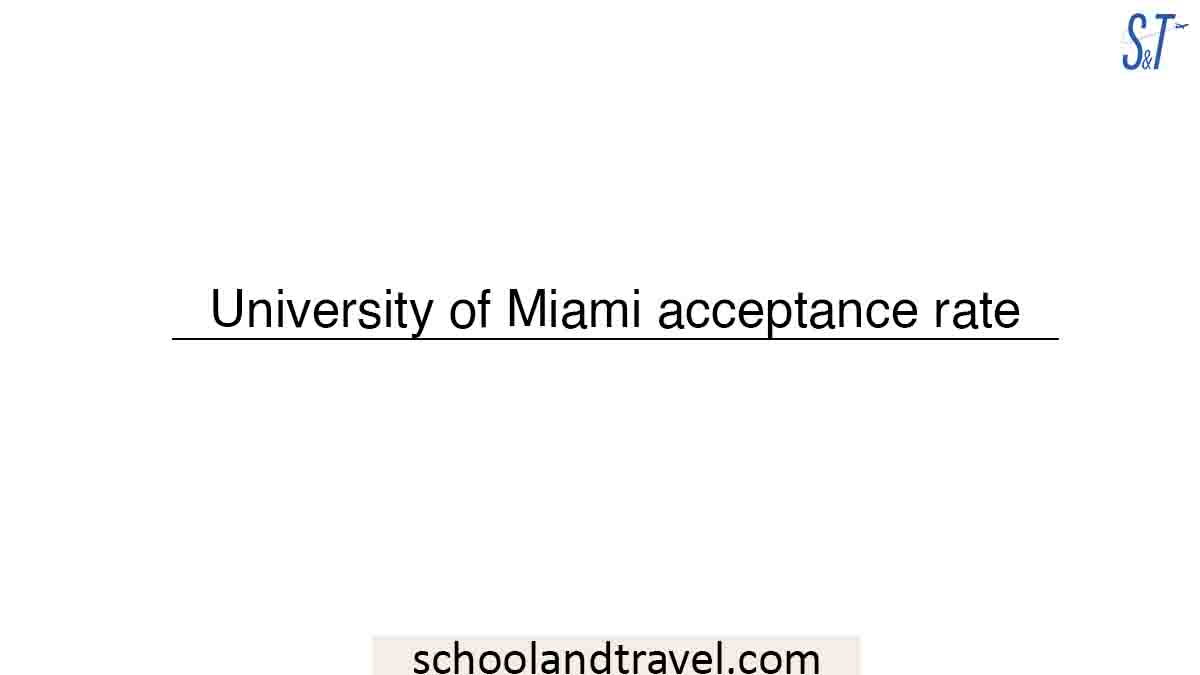Creating stunning posters in today’s digital age has become easier than ever. Gone are when you needed expensive design software or professional graphic designers to create eye-catching posters.
With the advent of online tools and platforms, anyone can unleash their creativity and design professional-looking posters.
Why Create Posters Online?
Posters effectively convey a message, promote an event, or add visual appeal to a space.
Whether you are organizing a business conference, advertising a concert, or decorating your room, a well-designed poster, with the help of StoryboardThat’s online poster template can make all the difference.
Creating posters online offers numerous advantages:
1. Cost-Effective:
Online poster creation tools are often free or offer affordable pricing plans, eliminating the need to hire expensive designers or purchase costly software.
2. Ease of Use:
Online tools are designed with user-friendliness, making it easy for beginners to create visually appealing posters without any prior design experience.
3. Flexibility:
Online platforms provide a wide range of customizable templates, fonts, images, and graphics, allowing you to tailor your poster according to your specific needs and preferences.
4. Collaboration:
Many online tools offer collaboration features, enabling multiple users to work together on a poster project simultaneously, no matter where they are located.
5. Instant Sharing:
Once your poster is ready, you can instantly share it on social media platforms and websites or print it for physical distribution.
Getting Started with Online Poster Creation
Now that we understand the benefits of creating posters online, let’s dive into the step-by-step process of designing your poster:
Step 1: Define Your Objective
Before you start designing your poster, clearly defining your objective is essential. Ask yourself:
- What is the purpose of the poster?
- Who is the target audience?
- What key information or message do you want to convey?
Having a clear objective in mind will guide your design choices and ensure that your poster effectively communicates its intended message.

Step 2: Choose an Online Poster Creation Tool
There are numerous online tools available for creating posters. Research these platforms and choose one that suits your needs regarding features, templates, and ease of use.
Step 3: Select a Template
Once you’ve chosen your preferred online tool, browse the available templates.
These templates are a starting point and can save you time and effort. Look for a template that aligns with your objectives and provides your desired visual style.
Step 4: Customize Your Poster
Now it’s time to unleash your creativity and customize your poster. Here are some key elements to consider:
Color Scheme and Background
Choose a color scheme that reflects the mood and theme of your poster.
Consider the psychology of colors and how they impact the viewer’s perception. Experiment with different backgrounds, gradients, or textures to add depth and visual interest.
Typography
Select fonts that are legible and visually appealing. Use different font sizes, styles, and colors to create emphasis and hierarchy in your text. Avoid using too many fonts to maintain consistency and readability.
Images and Graphics
Add relevant images, illustrations, or graphics to enhance the visual appeal of your poster.
Ensure your chosen images are high-quality and align with your message or theme. If needed, crop or resize the images to fit your design.
Text Placement
Strategically place your text to create an organized and balanced composition.
Consider the information hierarchy and use headings, subheadings, and body text to guide the reader’s attention. Experiment with different alignments and text arrangements to find the most visually pleasing layout.
Step 5: Add Extra Elements
Add extra elements such as icons, logos, borders, or shapes to make your poster stand out. These elements can add visual interest and reinforce your message.
Step 6: Review and Finalize
Once you’ve finished designing your poster, take a step back and review it.
Look for spelling or grammatical errors, ensure all elements are aligned correctly, and double-check the overall visual appeal. Make any necessary adjustments before finalizing your design.
Conclusion
Creating online posters has opened up a world of possibilities for unleashing creativity and designing visually captivating posters.
With user-friendly tools and customizable templates, anyone can create professional-looking posters without extensive design skills.
Remember to define your objective, choose the right online tool, customize your design elements, and review your poster before finalizing.
Whether promoting an event, advertising a product, or adding a personal touch to your space, online poster creation empowers you to bring your ideas to life.
Embrace the flexibility and convenience of online platforms, experiment with different styles and layouts, and let your creativity soar.
So, what are you waiting for? Start creating your eye-catching posters online today and make a lasting impact with your visual communication.
Remember, if you need inspiration or assistance during your poster design process, feel free to explore online resources, tutorials, and communities. Happy designing!
Awesome one; I hope this article answers your question.
Editor’s Recommendations:
- Pass/Fail (Meaning, Advantages, Disadvantages, When to, When not to)
- How To Get A Physical Education Degree Online
- Importance of Scaffolding in Education (Major tips)
- Formal Education (Major things you need to know)
- Types of Education (How to Choose the Best)
- What Is A Communication Designer? (Benefits, FAQs)
- Schooling vs. Education: What nobody tells You
If you find this article good, please share it with a friend.