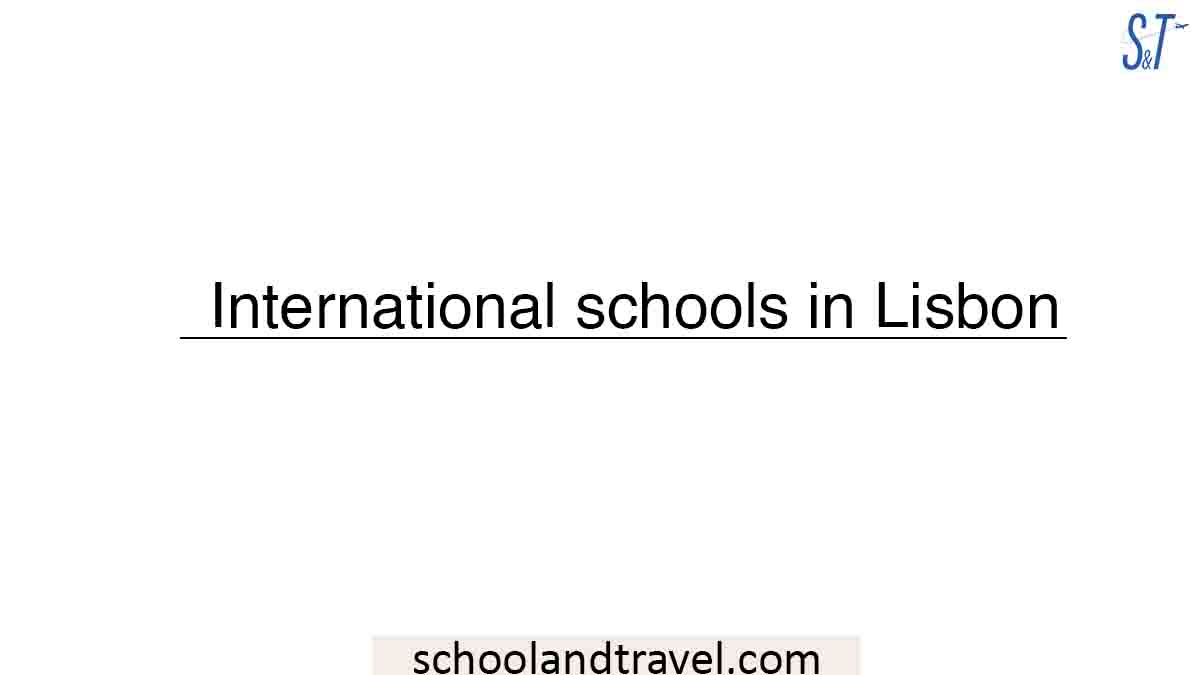In digital art and design, illustrations capture attention, convey emotions, and tell compelling visual stories.
From professional artists to hobbyists and aspiring creatives, having access to the correct illustration program can make all the difference in bringing imagination to life.
With many options available, it can be overwhelming to determine which software best suits an artist’s specific needs and aspirations.
This article delves into illustration programs, aiming to showcase today’s best offerings.
What is an Illustration Program?
An illustration program is a software application designed specifically for creating digital illustrations.
It provides a platform where artists and designers can unleash their creativity, producing visually captivating artwork using various digital tools and techniques.
These programs offer various features and functionalities, such as drawing and painting tools, brush presets, layer management, color palettes, and image editing capabilities.
They often include advanced features like vector graphics support, texture simulation, and special effects.
Illustration programs empower artists to create intricate and expressive illustrations, enabling them to experiment with different styles, mediums, and artistic approaches in a digital environment.
Who Makes Use of Illustration Programs?
Illustration programs benefit individuals who engage in visual arts, design, and creative endeavors.
The following are examples of people who can significantly benefit from using illustration programs:
1. Professional Illustrators
In publishing, advertising, animation, and graphic design, illustrators use illustration programs to create high-quality and visually appealing artwork for their clients and projects.
2. Graphic Designers
Designers use illustration programs to create illustrations, icons, logos, and other graphical elements for branding, marketing materials, website design, and user interfaces.
3. Artists and Hobbyists
Both professional artists and hobbyists who enjoy creating digital artwork can utilize illustration programs to explore their creativity, experiment with different styles, and produce digital illustrations.
4. Comic Artists and Cartoonists
Specialized illustration programs provide enhanced efficiency and workflow for comic artists and cartoonists. These tools allow for digital drawing, inking, and coloring, aiding in creating comics.
5. Animators
In the animation industry, artists heavily rely on illustration programs to create various elements for animated productions.
These elements include character designs, storyboards, background art, and keyframes. The use of such tools allows for maximum efficiency and effective workflow.
6. Educators and Students
Illustration programs are valuable tools for educators teaching art and design and for students studying illustration, graphic design, animation, or related disciplines.
They enable teaching, learning, and practice in a digital environment.
7. Digital Content Creators
Individuals creating digital content for online platforms, such as social media influencers, bloggers, and YouTubers, can utilize illustration programs to produce engaging visuals, infographics, and digital assets for their online presence.
8. Architects and Industrial Designers
Illustration programs can be used by professionals in architectural and industrial design fields to create concept art, visualizations, and detailed illustrations of structures, products, and prototypes.
11 Best Illustration Programs in the World
1. Adobe Photoshop
Adobe Photoshop is one of the premier illustration programs worldwide, renowned for its exceptional versatility and robust toolset.
With its extensive range of brushes, customizable layers, and powerful editing capabilities, Photoshop empowers artists to create captivating and intricate illustrations.
Its intuitive interface and vast features suit beginners and seasoned professionals.
Whether sketching, painting, or refining digital artwork, Photoshop offers precise control and limitless creative possibilities.
From concept art and character design to digital painting and photo manipulation, this industry-standard software inspires artists, pushing the boundaries of artistic expression in the digital realm.
2. Adobe Illustrator
Adobe Illustrator stands out as one of the best illustration programs in the world, cherished by professional artists and designers alike.
Renowned for its vector-based approach, Illustrator enables users to create precise and scalable illustrations easily.
Its robust toolset, including versatile brushes, pen tools, and shape-building capabilities, enables artists to bring their imaginations to life with stunning precision.
With seamless integration into the Adobe Creative Cloud ecosystem, Illustrator offers unparalleled versatility and compatibility, allowing artists to transfer their creations across various mediums and applications effortlessly.
Whether crafting intricate logos, typography, or complex illustrations, Adobe Illustrator remains indispensable for unleashing artistic potential and producing visually captivating designs.
3. Procreate
Procreate has emerged as a leading illustration program, captivating artists worldwide with remarkable capabilities.
Designed exclusively for iPad, it combines intuitive controls with a vast array of brushes and tools, enabling artists to create breathtaking digital artwork.
With Procreate, every stroke feels natural, thanks to its pressure sensitivity and palm rejection features.
It’s streamlined interface and efficient workflow empower artists to focus on their creativity effortlessly.
From sketching and inking to painting and blending, Procreate offers unrivaled precision and versatility.
4. CorelDRAW
CorelDRAW is widely regarded as one of the best illustration programs in the world, empowering artists and designers with its comprehensive set of tools and features.
CorelDRAW’s vector-based approach enables precise and scalable illustrations, making it ideal for creating professional artwork, graphic designs, and layouts.
The software offers a seamless blend of creativity and functionality, providing intuitive drawing and editing tools, advanced typography options, and robust color management capabilities.
Its user-friendly interface, extensive library of templates, and compatibility with various file formats make CorelDRAW a go-to choice for artists seeking precision, versatility, and the ability to bring their creative visions to life.
5. Affinity Designer
Affinity Designer is one of the world’s best illustration programs, captivating artists with its robust feature set and streamlined interface.
Its seamless integration of vector and raster capabilities offers unparalleled flexibility for creating captivating illustrations and designs.
From precision-driven vector art to stunning photo editing, Affinity Designer’s comprehensive toolkit empowers artists to unleash their creativity without limitations.
Its lightning-fast performance and non-destructive workflow enhance productivity, while its robust export options ensure seamless collaboration across various platforms.
With its affordable pricing model and continuous updates, Affinity Designer has cemented its position as a go-to choice for aspiring and professional illustrators seeking a dynamic and user-friendly digital art solution.
6. Clip Studio Paint
Clip Studio Paint is widely recognized as one of the best illustration programs in the world.
Designed initially for manga and comic artists, it has evolved into a versatile tool embraced by artists of all genres.
With its extensive array of brushes, including realistic pen and pencil simulations, artists can achieve incredible detail and precision.
The software’s intuitive interface and powerful features enable the seamless creation of intricate linework, vibrant colors, and dynamic compositions.
It also offers specialized comic paneling, inking, and text integration tools.
With its functionality and dedicated community, Clip Studio Paint empowers artists to unleash their creativity and bring their illustrations to life with exceptional quality and artistic finesse.
7. Autodesk Sketchbook
Autodesk Sketchbook is hailed as one of the best illustration programs globally, captivating artists with its intuitive interface and powerful drawing tools.
It provides a seamless digital sketching and painting experience, allowing artists to bring their ideas to life with precision and creativity.
With an extensive collection of brushes and customizable settings, Sketchbook offers a vast range of artistic possibilities.
Its natural drawing feel, responsive stylus input, and dynamic brush engine make it a favorite among illustrators.
Moreover, the program supports various platforms, making it accessible to artists using desktops, tablets, and mobile devices.
Autodesk Sketchbook empowers artists to unleash their imagination and effortlessly create stunning illustrations.
8. Krita
Krita has emerged as a leading illustration program, captivating artists worldwide with exceptional capabilities.
As open-source software, Krita offers a remarkable array of brushes, allowing artists to explore diverse styles and techniques.
Its intuitive interface and customizable workspace foster a seamless and enjoyable creative process.
With robust features like layer management, blending modes, and perspective grids, Krita empowers artists to bring their imaginations to life with precision and depth.
Furthermore, its extensive community support and regular updates ensure continuous enhancements and a thriving ecosystem.
Whether you’re a professional artist or an aspiring illustrator, Krita is a dynamic and giving tool that unlocks endless artistic possibilities.
9. ArtRage
ArtRage has earned its place among the best illustration programs in the world, offering artists a unique and immersive painting experience.
With its focus on replicating traditional artistic tools, ArtRage provides a wide array of brushes and textures that mimic the behavior of real-world mediums like oil paints, watercolors, and pencils.
Artists can explore the depths of their creativity and bring their illustrations to life with stunning realism.
The software’s intuitive interface and user-friendly controls make it accessible to beginners and professionals, while its powerful features and customizable settings ensure a satisfying and authentic artistic journey.
With ArtRage, artists can unleash their imagination and create breathtaking illustrations that capture the essence of traditional art in a digital realm.
10. Painter
Painter by Corel is widely regarded as one of the best illustration programs, offering an unparalleled digital painting experience.
This professional-grade software excels in replicating traditional media, empowering artists to create stunningly lifelike illustrations.
With a vast array of brushes, textures, and tools at their fingertips, artists can seamlessly blend, smudge, and layer colors to achieve remarkable depth and realism.
When recreating oil paintings, watercolors, or acrylics, Painter’s advanced brush engine faithfully emulates the physical properties of each medium.
Its intuitive interface and customizable features provide a giving environment where creativity flourishes, making Painter an indispensable tool for artists seeking to push the boundaries of digital illustration.
11. Sketch
Sketch has cemented its position as one of the best illustration programs in the world, captivating artists and designers with its streamlined interface and powerful features.
With a focus on user experience and vector-based design, Sketch provides a seamless environment for creating stunning illustrations.
Its intuitive tools, including flexible vector editing, symbol libraries, and advanced export options, empower artists to bring their visions to life with precision and efficiency.
Combined with an active community and robust plugin ecosystem, Sketch offers limitless possibilities for unleashing creative potential and is widely embraced by professionals seeking versatile and intuitive illustration software.
Frequently Asked Questions on ‘Best Illustration Programs in the World.’
Graphic illustrators often rely on industry-standard software such as Adobe Illustrator and Photoshop. These powerful tools provide various features and capabilities specifically tailored for creating vector-based illustrations, manipulating images, and designing graphical elements for various mediums.
Professional artists have diverse preferences when it comes to software, but some popular choices include Adobe Photoshop, Corel Painter, and Procreate. These applications offer advanced digital painting and drawing tools, realistic brush simulations, and extensive customization options, allowing artists to create intricate and expressive artwork with great detail and artistic freedom.
Procreate is widely regarded as one of the top choices regarding illustration art. This app, exclusively available on iPad, offers an extensive set of brushes, intuitive drawing tools, and a seamless user interface. It has gained immense popularity among illustrators due to its versatility, performance, and ability to mimic traditional artistic techniques digitally. Procreate provides a rich and responsive experience that empowers artists to bring their creative visions to life with exceptional ease and precision.
Digital artists predominantly utilize graphic tablets or pen displays for their creative work. These devices allow artists to draw directly on a surface while their strokes are digitally captured and displayed on a connected computer. Graphic tablets, such as Wacom Intuos, provide a separate tablet surface to draw on while viewing the results on a connected monitor. Pen displays, such as the Wacom Cintiq or Huion Kamvas, integrate the display and the drawing surface into a single device, providing a more intuitive and immersive drawing experience.
Conclusion
The world of illustration programs offers diverse options for artists and designers.
Whether you’re a beginner or a seasoned professional, these programs are available to suit your needs and preferences.
Consider the features, user-friendliness, and compatibility with your workflow when selecting an illustration program.
Feel free to explore different programs and experiment with their tools to find the one that best enhances your artistic vision.
Awesome one; I hope this article answers your question.
Editor’s Recommendations:
- 10 Best Fashion Schools in Texas
- The Chicago School Of Professional Psychology Acceptance Rate
- 5 Best Photography Schools in California (FAQs)
- Is Coventry University Good For Mechanical Engineering?
- How To Become A Therapist Without A Degree (Career, Tips)
- How to Become a Personal Shopper (Meaning, Duties, FAQs)
- How To Become A Midwife Without A Nursing Career (FAQs)
- How to Become a Property Developer
- How To Become A Music Producer (Career, Steps, Salary)
- How To Become A CIMI (Certification, Cost, FAQs)
- How To Become A Boat Mechanic (Steps, Skills, FAQs)
If you find this article good, please share it with a friend.