Windows 10 Student Discount: Microsoft is undoubtedly one of the leading companies in the world. As a result, their products and services are costly.
However, Microsoft offers a discount for any student that wants to buy some of their products and services.
The student discount is open only to selected students that meet certain conditions.
So, keep reading to find out if you qualify for the Windows 10 student discount and how to get it. You’ll also learn about the top 4 Microsoft discounts and other ways to save money.
An Overview Of Microsoft
Microsoft is a name that needs no introduction. Almost every laptop in the world has Microsoft Word, PowerPoint, Excel, Access, and several other apps owned by the brand.
Microsoft, which is one of the biggest IT companies in the world, offers several exclusive deals periodically on some of their software packages like Windows OS, MS Office Suite, and a few others.
This is one of the major reasons why Microsoft is so popular all over the world.
Windows 10 Student Discount
Microsoft offers a Windows 10 student discount of 10% through UniDays.
Nevertheless, the Windows 10 discount is only available to students from selected schools.
Moreover, you can confirm if your school is one of those schools that is eligible for Microsoft Windows 10 Education on www.onthehub.com.
If your school is on the list, you can obtain the discount by submitting details like your name, student ID, and email to the company.
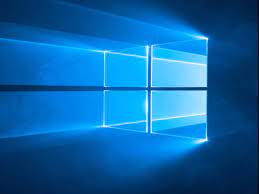
Requirements For The Windows 10 Student Discount
The Windows 10 student discount is only open to students that meet the following conditions:
- A student must be currently undergoing a program at a college or university.
- If a student wants Microsoft to verify that they are a student, they must show a valid student ID card at a physical Microsoft store.
- After making a Microsoft account, students who want to buy things online must verify that they are students.
But you should know that Microsoft doesn’t immediately check if someone is a student, so you may have to be patient.
How To Acquire The Windows 10 Student Discount In The Us
In the US, you can get a discount on Microsoft Windows 10 if you follow these steps:
- Use your Microsoft account to sign in to a discount portal to view all the offers that are open to you.
- Search for the device that you want to purchase, and if it is offered at a particular discount rate, the system will activate the discount when you are at the checkout.
How To Acquire A Windows 10 Student Discount In The UK
If you are a student in the UK, you can get a discount on Microsoft Windows 10 by following the steps below.
- Use a Microsoft account to log into the discount portal. On the portal, you can find every item that is offered at a discounted rate.
- Choose the product that you want to purchase and any discount that is available to you will be activated when you are at the checkout.
Top 4 Microsoft Student Discounts
Here are some of the best Microsoft student discounts that you should always look out for:
1. Free Office 365 for schools and students
Office 365 Education is made up of several apps created for students, teachers, and schools.
The Office 365 Education platform can only be assessed by students from educational tertiary institutions that are certified by the government.
If your school is among them, Microsoft will send an access code to you. Thereafter, you can enjoy access to several other services based on the plan that your school subscribes to.
Nevertheless, if your school has not met the eligibility requirement for using this package, you can buy an individual plan for yourself.
Furthermore, Microsoft offers the Office 365 Education A1 package for free to all students that meet certain requirements.
The A1 package contains apps like Excel, Word, PowerPoint, and Outlook. If you want, you can still get more advanced versions like the A3 and A5 for $2.50 and $6.50 per month, respectively.
2. Office Home & Student 2021
The Office Home & Student 2021 is specially made for schools that are not eligible for the free Office 365 discount and those that may be qualified but have not acquired any Microsoft Education Packages just yet.
This package is available at a one-time charge of $149.99 and contains many useful apps, like the latest versions of Excel, Word, and PowerPoint.
Moreover, the Office Home & Student 2021 package does not contain some apps like OneNote, Access, Outlook, or even Publisher.
It does not also offer several amazing features, like that large amount of storage space that comes with other packages.
Furthermore, the package cannot be updated to a newer version, so anyone that is purchasing it is stuck with that version for life unless they are willing to pay the full price for the latest version.
3. Free Microsoft 365 Education
Microsoft 365 Education will allow you to enjoy Windows, desktop, advanced security, and several tools without you spending a cent so far your school has signed up for it.
However, this offer can only be used by schools that are accredited.
Moreover, if you are attending a school that is qualified for this package, you can buy this package for yourself at a discounted rate of 50%, which enables you to pay a monthly charge of $2.99 only.
Even so, Microsoft will still check to see if you are a student before you can use the discount.
4. Device discounts for students
As a student, you can obtain a discount of 45% when purchasing a Microsoft device like laptops, keyboards, tablets, touch pens, headphones, and many others, so long as you are attending an accredited tertiary institution.
To obtain this discount, you must visit the Microsoft Store page and select the “Show Now option” to find numerous items that are available at discounted rates.
Afterward, pick the item that you want to buy and follow the payment guidelines to pay for it.
Microsoft’s Return Policy
Microsoft accepts the return of certain products that are bought from any of its stores.
However, to find out if an item can be returned or not, log into the account where you purchased the item and click on “Order History.”
If you cannot find any “Request a Return” option, it implies that the item that you bought cannot be returned.
Other Items That You Can Save On
Although Microsoft offers a student discount of 10% for laptops and tablets, this company still offers numerous student-only discounts.
However, you can also buy software like Word, Office 365 access, and many others from Microsoft at discounted rates.
Moreover, as a student, you can save on Microsoft when purchasing items like Xbox consoles, movies, TV shows, Windows 11, Xbox games, and lots more.
Frequently Asked Questions on Windows 10 Student Discount
At least one version of Windows 10 will still be supported by Microsoft until October 14, 2025.
Microsoft said over and over again when it talked about the release of Windows 11 that Windows 10 would still be supported until October 14, 2025. The company also put it in writing in a blog post that confirms the date. This is true for both Windows 10 Home and Windows 10 Pro.
Free upgrades from Windows 7 to Windows 10 or 11 are not available at this time. Do take note that the upgrade from Windows 10 to Windows 11 is presently available at no cost.
Windows XP, introduced on October 25, 2001, is a popular operating system due to its user-friendliness, speed, and reliability. Even though Windows 7, 8, 10, and 11 have been launched by Microsoft, there is still a sizable subset of the population running Windows Vista.
Conclusion
Microsoft, which is one of the top IT companies in the world, offers lots of discounts to students that reduce the amount of money they will spend when purchasing most of their items.
When purchasing Windows 10, students enjoy a discount of 10% and many other amazing deals.
However, the Microsoft Windows 10 student discount is only open to those that are currently undergoing a program in college or university, and who have confirmed their studentship with Microsoft.
Also, it is only open to students that have registered an account with Microsoft.
Awesome one; I hope this article answers your question.
Editor’s Recommendations:
- How To Get Banana Republic Student Discount (FAQs)
- How To Get GEICO Student Discount (FAQs)
- How To Get Chegg Student Discount (FAQs)
- How to Get Barnes and Noble Student Discount (FAQs)
- How To Get Finish Line Student Discount (FAQs)
- How To Get Ralph Lauren Student Discount (FAQs)
- How to Get Anthropologie Student Discount (FAQs)
If you find this article good, please share it with a friend.


