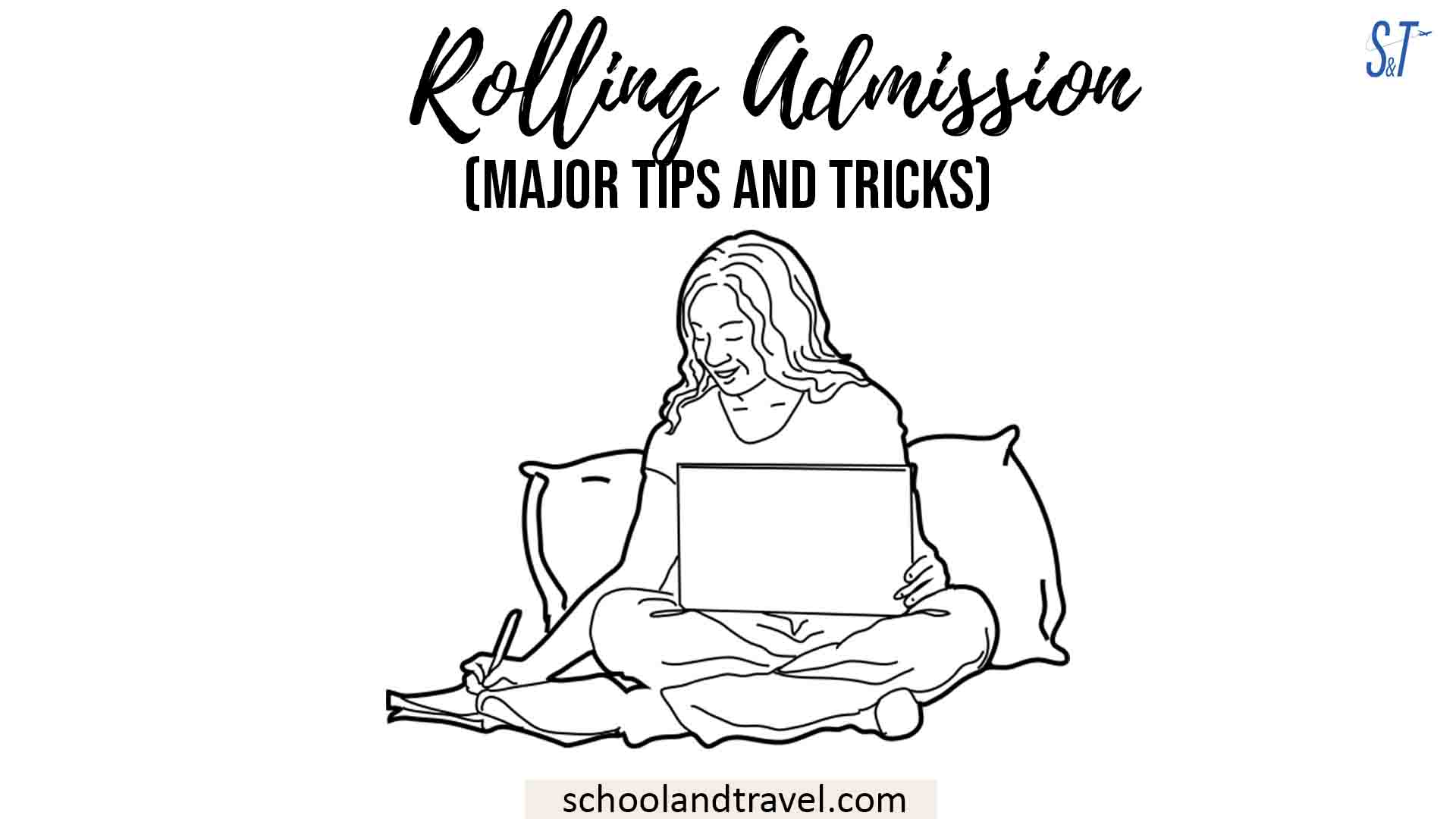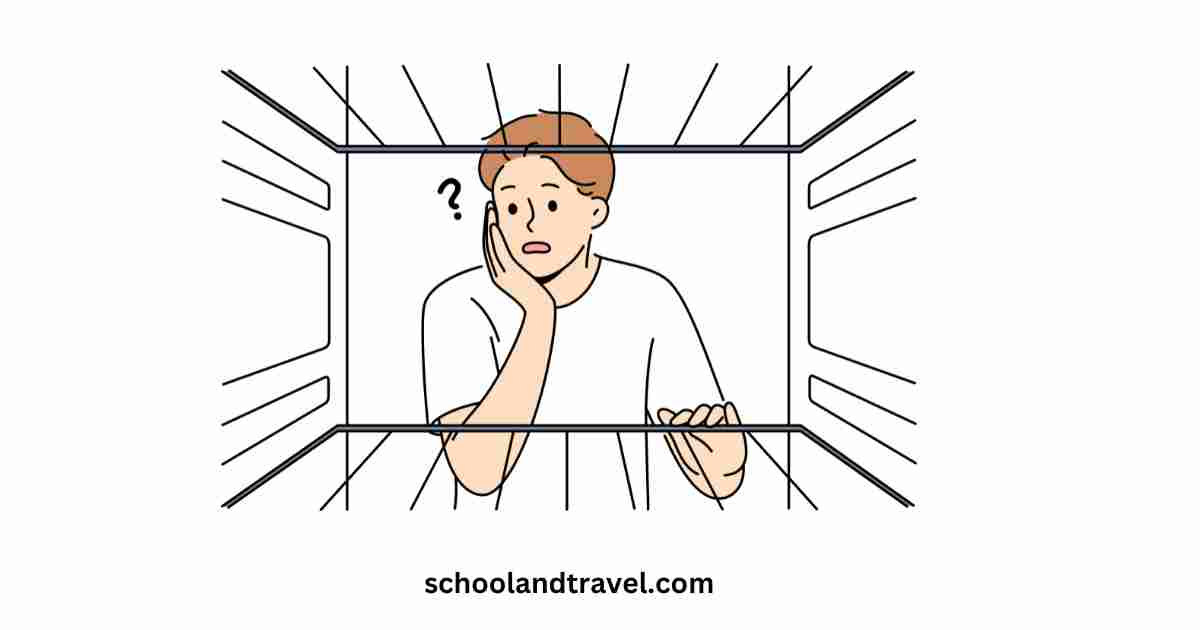The Free Application for Federal Student Aid(FAFSA) is a program put in place to grant financial aid to students, especially when there is a change in their financial situations.
However, one of the steps that need to be followed includes registering and adding a college. While registering, you often fill in a college of your choice, and your information is sent to the college.
You may subsequently want to add other colleges to your FAFSA application, and this is one of the simplest things you can think of. In fact, it is never really late to add a school or even change a school.
Notwithstanding, students often struggle while trying to do so, thus let’s go through the steps to add a school, so you will see how easy it can be.
How to add schools to FAFSA (Easy steps)
- To add colleges after you have already submitted your FAFSA, click the login button on the home page and log into FAFSA on the Web.
- Click “Make FAFSA Corrections”, and then go to the “School Selection” page.
- To search for a college that you want to receive your information, select the state in which the college is located, then enter the city and/or school name and click Search.
- FAFSA will search its database and display your results in order of best match. You can re-sort the list in alphabetical order by School Name.
- From the Search Results, you can select up to ten colleges to add to your list of selected Schools.
- You can select an individual college, or you can press the Ctrl button on your keyboard and select multiple colleges. After you have selected the college(s), click the ADD>> button to add the college(s) to your list of Selected Schools.
What If I Already Listed Ten Schools?
FAFSA only offers room for ten colleges, it is not feasible to have more than ten schools on FAFSA.
So if you eventually have ten schools already, you should have to clear up space for the new school you intend to add, by removing a school you picked earlier.
This can be done by the following simple steps similar to that started earlier.
- Go to FAFSA.gov
- Enter your Login information.
- Select the option to “Make FAFSA Corrections”.
- Go to the section where you’ve listed colleges and add the new school code(s). If you have already listed ten schools on your FAFSA, you’ll need to delete some to make room for any new school codes.
- Hit Submit.
- Follow up! Check your email and/or home mailbox to respond to any requests for materials from these additional schools.
Read this: Does FAFSA cover housing? (Quick answer)
How to add schools to FAFSA
Conclusion
Just like I told you, you can see that adding schools to FAFSA is as easy as A, B, and C.
But you must also make sure that you fill in the right colleges because when you add a college code to your Free Application for Federal Student Aid (FAFSA), that school receives important information from your FAFSA.
You should add the codes for colleges you’re seriously considering attending.
Read this: Reasons why College is Hard
Awesome one, I hope this article answered your question.
Share this Information.
Source: Student aid