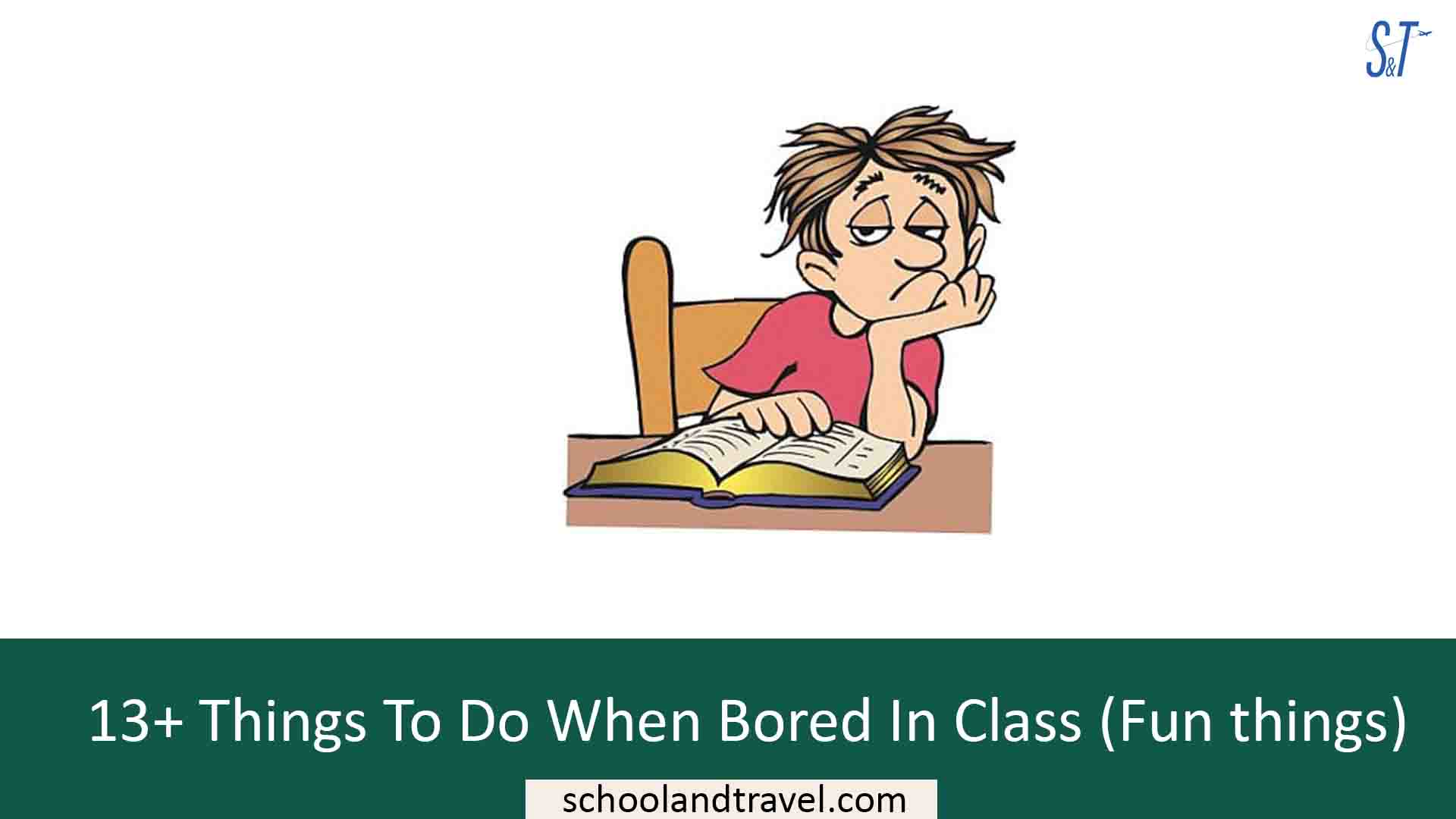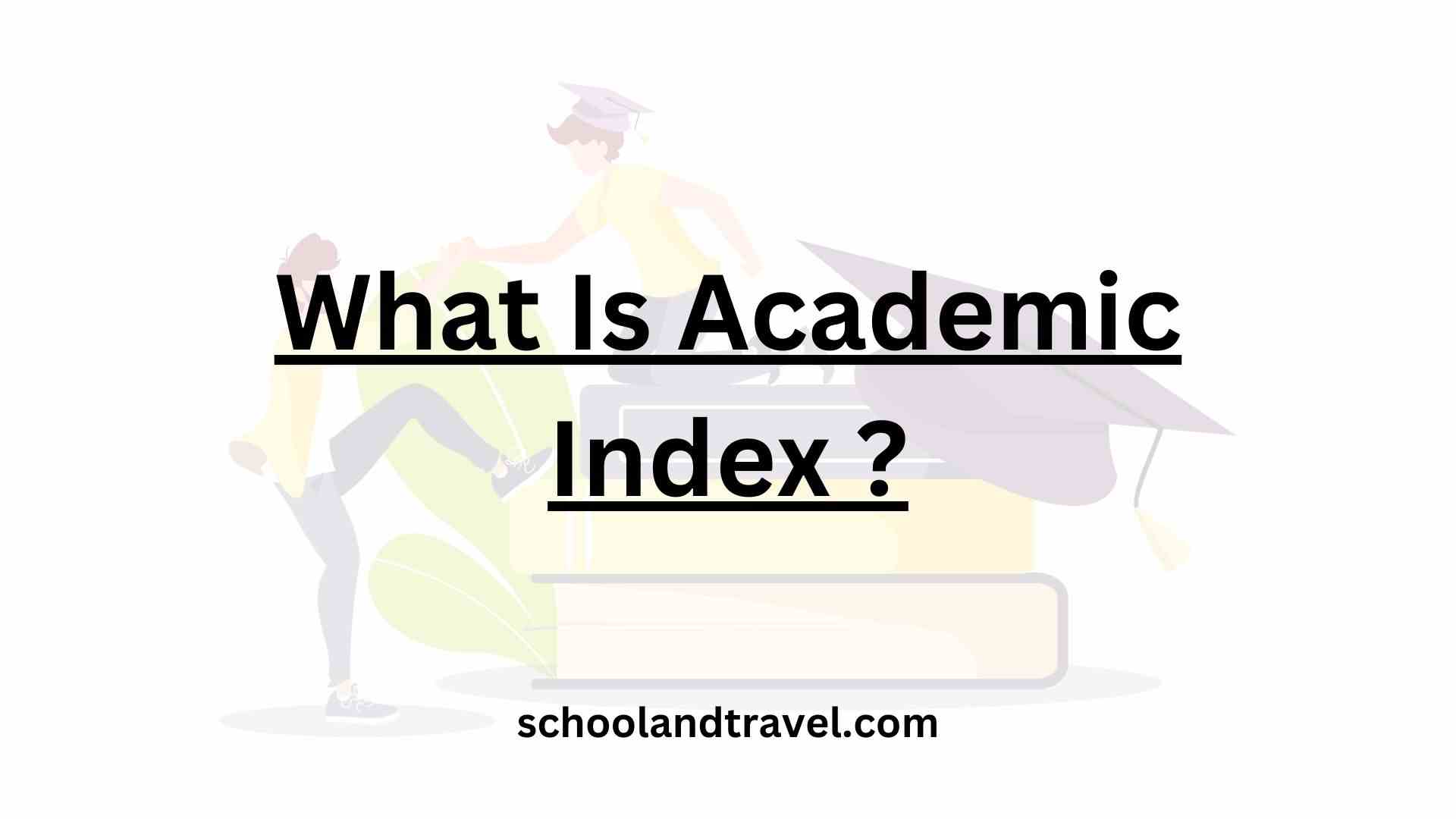Grammarly Student Discount: As a student or professional, picking words that send the appropriate message is essential if you want the right response from the reader.
Software like Grammarly enables you to achieve just that. However, Grammarly is a software that serves other purposes besides grammar checks.
This app can be used for crafting lengthy documents and many other duties.
Nonetheless, this article will cover how you can get a Grammarly discount as a student.
What Is Grammarly?
Grammarly is web-based software that evaluates the quality of a piece of writing with regards to its spelling, sentence structure, punctuation, readability, and overall communication.
This app utilizes artificial intelligence to recognize and look for the correct replacement for errors in the content or write-up.
Furthermore, Grammarly is software that has evolved significantly over the years.
The latest version of this program has numerous enhancements that help writers eliminate flowery language, ambiguity, poor word choice, and plagiarism.
In addition, Grammarly is a software that permits users to personalize their writing style and tone. This app is arguably the number one word editing app in the world at the moment.
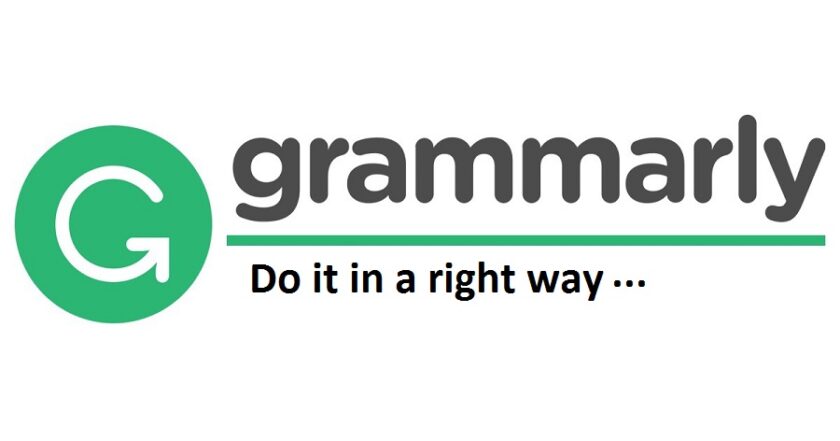
Which Working Technique Does Grammarly Follow?
Grammarly is one of the best editing apps in the world. To communicate effectively through your write-up, you need to ensure that the content you have written down is appealing.
This is one of the things that Grammarly helps you to do. Grammarly offers many other features that enhance effective communication beyond spelling and grammar checks.
Moreover, Grammarly offers in-depth feedback divided into several classifications to enable you to comprehend the thinking behind every correction recommendation it offers.
Every classification is in line with a particular underline color in your write-up. This enables you to recognize by a mere glance where your writing is good and the grammar or sentences that may need some correction.
For instance, red underlines represent punctuation, spelling, and grammar propositions. Blue underlines represent possible improvements in conciseness and clarity.
Green underlines stand for propositions that can enable your writing to become more appealing.
Purple underlines stand for a recommendation that assists you in establishing the perfect mix between formality, sociability, and respect.
Furthermore, you can also inform Grammarly of the tone you would like to use for a specific document.
For example, if you are writing something for work, Grammarly can ensure that the message’s tone is very professional.
Advantages Of Using Grammarly
Grammarly is software that offers many benefits to people who utilize it when developing content.
From spotting grammatical errors and recommending adequate corrections to plagiarism checks, Grammarly is an app that will enable you to write effectively.
Here are some of the benefits of using Grammarly:
1. Simplicity
Grammarly is an app that is easy to use. The app’s features are user-friendly, and anyone capable of using a mouse can use Grammarly very well.
Just like Google Docs and Microsoft Word, Grammarly spots errors in content or write-ups by underlining them and provides reasons behind their suggestions.
2. Personalization
Grammarly allows users to personalize the app to suit their needs, even if they only utilize the free version.
A Grammarly user can choose the language they want to use and even attach some frequently used words to the dictionary.
This is ideal for anyone who frequently uses slang or brand names in their content.
3. Prevents the creation of uninteresting content
No matter the length of your content, it will fail to pass the message to the reader if it has too many uninteresting sentences and sections.
This is precisely what Grammarly helps a reader avoid by making sure that boring sentences are taken out of the content by suggesting words that can be used instead.
4. Enables you to sustain a context
Grammarly enables users to sustain the context of their writing no matter its length.
This is why Grammarly has become far more popular than other grammar checkers and editing apps.
For instance, if you are scripting an address you intend to give at your inauguration as the president of an organization, Grammarly will ensure that your speech does not have the tone of a social media post by offering sterner grammar recommendations that make the speech have a formal tone.
5. Offers you a wide variety of choices
Grammarly comes in different modes and plans. However, some plans are far better than others.
For example, anyone who upgrades to the Grammarly premium plan will love the plagiarism checker and the function that improves their vocabulary.
Student Discounts At Grammarly
For now, Grammarly does not offer discounts to students, and there are currently no signs that point to the fact that this will change by 2023.
Still, you can buy a Grammarly premium bundle for $44 a year as a student.
What Is The Cost Of Using Grammarly?
Grammarly subscriptions come in two categories: individual and business.
1. Individual Subscriptions
The Grammarly Individuals Subscription is meant for individuals that desire to develop the quality of the content they create via advanced feedback.
Grammarly Individual Premium subscription is available in three monthly, quarterly, and annual plans for $30 per month, $60 for three months (payable in one payment), and $44 for one year (payable in one payment).
2. Business Subscriptions
The Grammarly Business subscription is for groups of people that desire to create professional and more official content or write-ups.
The Grammarly Business Subscriptions come in two monthly and yearly plans and are open to groups with about three or more people.
Furthermore, the Grammarly Business plan offers every feature with the premium bundle for groups of 3 to 149.
So, group members can use extra partnership tools like admin panels, statistics on how the team is used, and many more.
Additionally, the monthly subscription for each group member comes for $25 per member (payment must be made at once for every team member).
On the other hand, the price of the yearly subscription depends on how many people are in the group. The price tag is listed below.
- For 3 to 9 members, Grammarly is available at $12.50/member/month.
- For 10 to 49 members, Grammarly is available at $12.08/member/month.
- For 50 to 149 members, Grammarly is available at $11.67/member/month.
Grammarly Student Discount: How Do I Sign Up For Grammarly Premium?
You can register for Grammarly premium by taking the simple steps below.
- Visit grammarly.com/enterprise/signup
- Click Login in the upper-right corner of the page to go to a Grammarly account that is still active or make a new account.
- Search for a ratification email and click on the link to validate your Grammarly account.
You can use the Grammarly Premium features as soon as you confirm your email address and pay the subscription fee.
Tips For Using Grammarly
Please apply the following tips to enjoy the best experience when using Grammarly:
1. Check Your Language Preferences
Grammarly allows you to choose the English that you want to work with. All Grammarly versions offer American, Australian, Canadian, and British English language preferences.
You need to pick the one that suits the people from the country you are writing to because even though we speak the same English, every nation has various spelling and grammatical conventions.
2. Add Grammarly to Chrome and Microsoft
Adding Grammarly to Chrome and Microsoft allows you to write and edit articles seamlessly without the need to visit the Grammarly site whenever you desire to improve your writing.
While the unpaid Chrome extension will allow Grammarly to function on any website that you are on, you can add Grammarly to Microsoft Word by visiting “My Grammarly,” selecting apps, and then picking the “Install” option that is close to the MS Office logo.
3. Add slang to your dictionary
Grammarly has famous words in its dictionary, but in most instances, it does not contain several slang words that you may utilize in communicating daily.
Thus, if it tends to underline these words whenever you use them innocently, you can put a stop to them by adding these words to your dictionary.
You can do this in your Grammarly profile by typing in a new word and hitting “add” to ensure that the word does not contain typographical errors.
4. Use Grammarly’s tone detector
Grammarly’s tone detector is a feature that utilizes a mix of grammar rulebooks and machine learning to assess a piece of writing to ensure that you are maintaining the right tone.
Thus, always use the tone detector when using Grammarly.
5. Sustain a Consistent Style
The Grammarly premium bundle offers a consistency checker that ensures you utilize the exact spelling and punctuation all over a write-up.
Thus, ensure you utilize it at every point to process the best work.
Frequently Asked Questions on Grammarly Student Discount
The free service teaches you how to find and fix misspelled words, bad grammar, and missed punctuation. And Grammarly Premium does all of that and a lot more, all to help you make your writing better.
When it comes to correcting more complex spelling and grammar mistakes, Grammarly is unrivaled. Authors who are serious about their craft can use the web editor, Word add-in, app, or browser extension to get instant feedback on their work. Standard users can get by with Microsoft Editor for simple proofreading tasks.
All user data is encrypted both while in transit and while stored, using industry-standard methods. All of your information is safe and secure when using Grammarly, whether you’re receiving suggestions in the desktop software or browser extension or saving documents in your Grammarly Editor.
Grammarly
Conclusion
Grammarly is a software that provides users with instant grammar, punctuation, and spelling checks on the content they upload.
However, this app will offer many other mind-blowing features when utilizing the premium bundle.
Moreover, Grammarly is not offering student discounts, and there are no signs that they will change their mind in 2023.
As a student, you can still use the free version, which has many great features, as long as you have a good internet connection.
Awesome one; I hope this article answers your question.
Editor’s Recommendations:
- 5 Easiest Languages to Learn for English Speakers (FAQs)
- Top 5 Rarest Languages in the World
- 7 Reasons To Learn Korean (FAQs, Benefits)
- 11+ Reasons To Learn French (Benefits, FAQs)
- 13 Best Social Emotional Learning Apps (FAQs)
If you find this article good, please share it with a friend.